
I have just released the new version of my Local Trade Copier version 2.9.5.
Local Trade Copier is like a Forex Auto Copier software for MetaTrader 4 client terminal which allows retail Forex traders share trades with friends and family.
Hundreds of Forex traders and account managers already use LTC to copy trades, and the new version will open even more possibilities.
Follow these steps to upgrade to the latest Trade Copier version.
Now let’s take a look what has changed in the LTC v2.9.5.
What’s new in LTC v2.9.5
I have fixed a few bugs and as usual added new features as well.
1) Visual instructions to help with incorrect trade copier setup
I have been adding more and more of such images to guide you in case something is setup incorrectly. These are very helpful for beginner MT4 users.
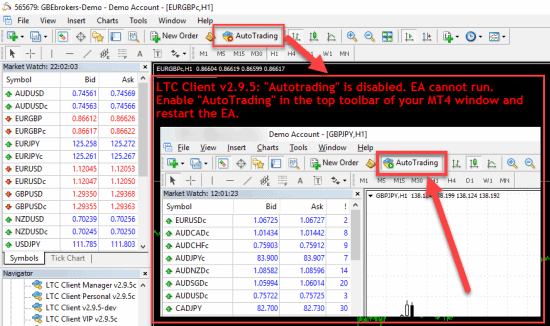
Visual instructions shows by the Local Trade Copier how to enable Autotrading in the MT4 client terminal
2) Trade Copier’s Client EA reports speed and latency issues
Client EA was already printing execution speed in the previous versions, but now it prints even more information.
The trade copier prints a WARNING message if the time to copy the deal (including broker execution) took more than 5 seconds. I helps to spot enormously big delays.
Also, like in the Local Trade Copier v2.9.4, there’s the same SPEED section in the dashboard on the chart which shows the speed of different trade copying stages: data exchange, trade list check (includes order execution), order execution and full synchronization time.
And of course, the great helper Hourglass Clock turns red if the broker execution takes longer than 3 seconds or turns orange if the execution is between 1 and 3 seconds.
If you see Server EA or Client EA printing a warning messages about a slow synchronization cycle, then you should consider cleaning your machine and improving Internet connection.
A warning message looks like this:
WARNING! It took 7000 ms for the Server EA to complete one synchronization cycle which is not normal. Do you have too many open trades? Check if other software does not overload your computer and Internet connection.
Typically, if a Server EA is working slow, you should check if your computer is not overloaded. Try close any other software you don’t need for Forex trading and try closing some MetaTrader 4 terminals. Check on Windows Task Manager how many resources are available (CPU and RAM) and if your machine has enough free disk space.
Local Trade Copier is designed in a way to work as fast as possible, but if your computer is not capable of completing such tasks, then you need to upgrade your hardware.
The same with the Client EA but note that Client EA has broker execution speed included when measuring how much time it takes to complete a synchronization cycle. It means you need to check how good your Internet connection is if you see Client EA giving you this “slow synchronization cycle” warning message.
Also, note that if you have hundreds of open positions on the master and client account then Trade Copier will naturally be slow because of MT4 limitations. The problem here is that MT4 is designed to manage trades one by one and Trade Copier EA can only check one trade at a time. Imagine if there are 1000 open trades and 200 of them had stop loss changed recently. The Client EA will apply those changes and if you have a quite good latency of 50 ms then it will take at least 200 x 50 = 10000 ms = 10 seconds to modify those trades.
3) Server EA’s dashboard color is now MediumPurple
In the last trade copier version, I decided to change Server EA’s panel color to something different than blue to make it easy to identify the Server EA when switching between lots of MT4 terminals. I chose red color, and many customers thought that something is wrong with their Server EA because red color is usually used as warning sign 🙂
So for the 2.9.5 trade copier version, I change the Server EA dashboard color to MediumPurple.
4) You can have trade comments set for the trades even if running multiple Client EAs on the same MT4
Good news for those who want to have trade comments included from the master account. Previously this was possible only if Client EA was set to operate with MagicNumber=0 which allows running only one Client EA instance per MT4.
Now, in the LTC 2.9.5, you can have multiple Client EA with different Magic Numbers to allow different risk and other parameters while still receiving trade comments from the server.
Imagine your customer account is following two master accounts which are set to broadcast on different channels 1 and 2 (Signal_Provider_ID or SPID for short). On the client account, you have two Client EAs running where Client EA #1 is set to copy Master #1 using the same risk while the Client EA #2 is configured to follow Master #2 at risk five times bigger. With the new Forex Copier, each of the trades from different master accounts can have trade comments included even when the “trade comment” field is reserved for the master trade ticket.
When MagicNumber is greater than zero the trade comment will be added together with the master trade ticket number.
5) Mobile notifications if Master MT4 account connection fails
If the Master account loses connection with the Forex broker server and it does not reconnect in less than 60 seconds, the Server EA can send a so-called Push Notification to your MT4 Mobile App on the Android SmartPhone or Apple iPhone.
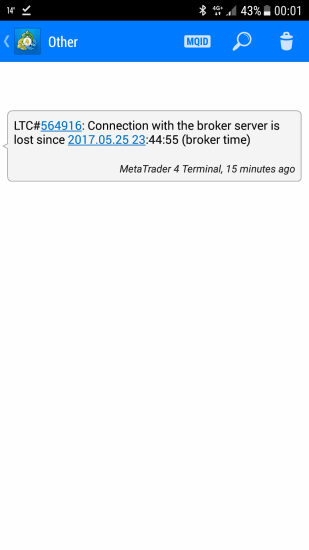
Notification on MT4 Mobile App from a Trade Copier EA about a lost connection with the broker server
Obviously, for this to happen you need to take care of a few steps:
- Enable Push Notifications on your master MT4 account;
- Enter MetaQuotes ID from your MT4 Mobile App into Master MT4;
- Enable AlertByPushNotifications in the Server EA and set AlertLevel=1 or higher;
You will see seconds growing on the chart to let you know how long MT4 account’s connection with the Forex broker server is lost. Note that this is out of control for the trade copier software.
Useful read: How to Fix Annoying MT4 connection problems (5 Ways)
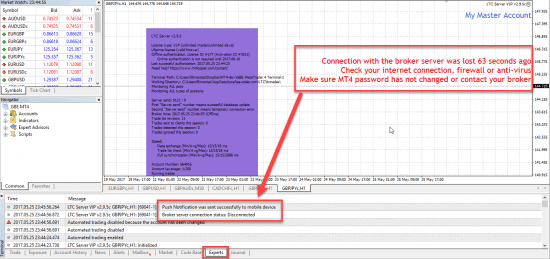
Trade Copier EA Sent Push Notification to MT4 Mobile App after connection lost for more than 60 seconds
When the link with the broker server is reestablished, and your MT4 is back online the Server EA will send another instant mobile notification to your MT4 Mobile App to tell you that all is fine. It’s very useful to know if the things are back on track, especially if you are traveling and don’t have access to your VPS server, etc.
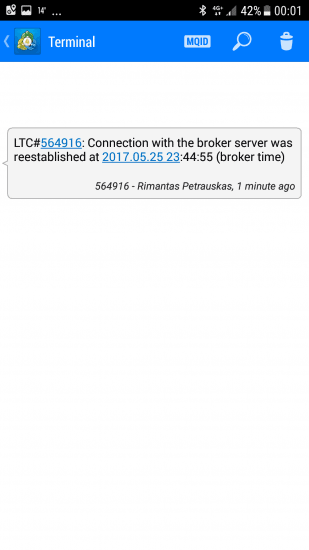
Notification on MT4 Mobile App from a Trade Copier EA about reestablished connection with the broker server
6) Improved multi-currency trade copier setup
The new trade copier software handles trade copying between MT4 accounts of different currencies even better.
Don’t worry if the master account is funded in GBP while client accounts are in EUR, CHF, JPY, or USD. The Local Trade Copier will handle that and make precise and correct calculations for position size.
7) Fixed CFD position copying between different brokers
There are hundreds of Forex brokers, and mostly all of them have their currency pairs (instruments) setup correctly. There’s a standard format for this (3/5 digit prices).
But when it comes to CFDs (or other non-Forex instruments) there’s no standard, and usually, each broker will have different formats.
One of such differences might be minimum price movement. One broker might have 0.01 as a minimum price change while the other can have 0.05 for the same instrument. In such case, if you were to copy a position @ 3121.24 the client account’s broker will refuse it because it can only accept prices in 0.05 steps (for example 3121.20, 3121.25, 3121.30, etc. )
To fix this issue, I have added a special check to normalize the price according to price format differences. In this case, the 3121.24 price would be rounded to 3121.25 and the trade accepted on the client’s side.
Of course, forex account copier will normalize stop loss and take profit prices as well.
8) Fixed annoying problem with orphan trades
After a small bug fix which caused older LTC version sometimes to leave orphan positions, the new Trade Copier was tested excessively and proved not to leave any orphan trades even if hundreds of positions are being copied as fast as possible.
Conclusion
The new Local Trade Copier 2.9.5 can instantly notify if Master MT4 account’s connection fails, it reports speed and latency issues and allows trade comments copied for trades even if running multiple Client EAs on the same MT4 with different risk parameters.
If you don’t have a Trade Copier yet then start with the Local Trade Copier. It’s very easy to set it up and start copying trades, especially if you spend 30 minutes watching my videos how to use Trade Copier.
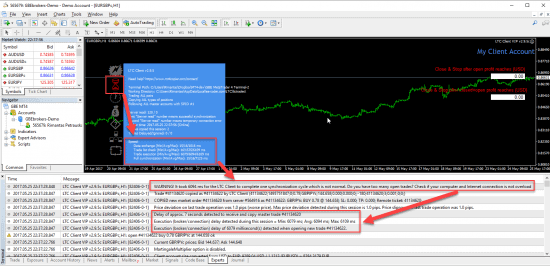
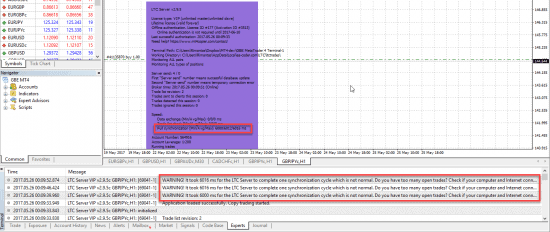
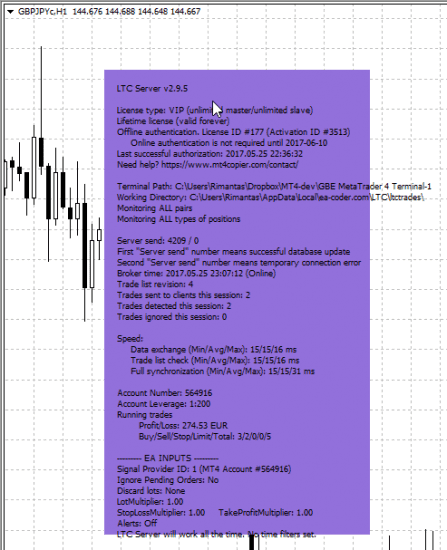
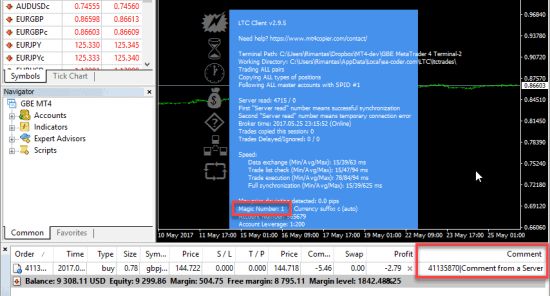
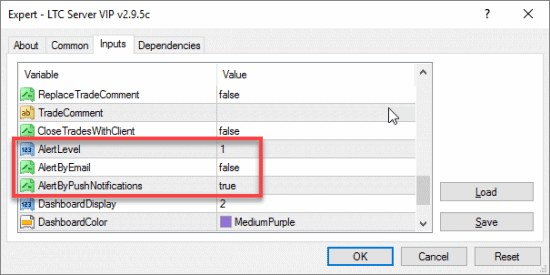

Thank you Rimantas for this system, but I need to know:-
1 – If I install the system on my laptop (server) can I open the orders and control the signal by mobile and it will send to the client accounts.
2 – in case something happens to my laptop can I use the website or Mobile to control the orders (open/edit/close).
3 – when you have the upgrade your system it will be an automatic update which one I have as free.
4 – it is a normal account from deferents broker company it can be work as normal.
5 – when I have one MT4 (server) and the other MT4 (client) but the client they have many accounts it is ok, or I have open each account MT4 especially for him.
Sorry to take time, but I need to confirm it.
thanks,
Hi,
let me answer your questions.
1. Yes, you can do that.
2. No, it is necessary to have open MT4 platform with LTC ea on computer/VPS, if you want copy orders via mobile. But mobile will not copy orders if the computer is turned off.
3. Yes, upgrades will be free as long as you subscribe or if you buy lifetime license you will get for 1 year, but you can use LTC lifetime.
4. It doesn’t matter what brokerage do you use.
5. Yes, you can have as many accounts as you want. You will just need to set different connection channels and add different mt4 platforms for every client.