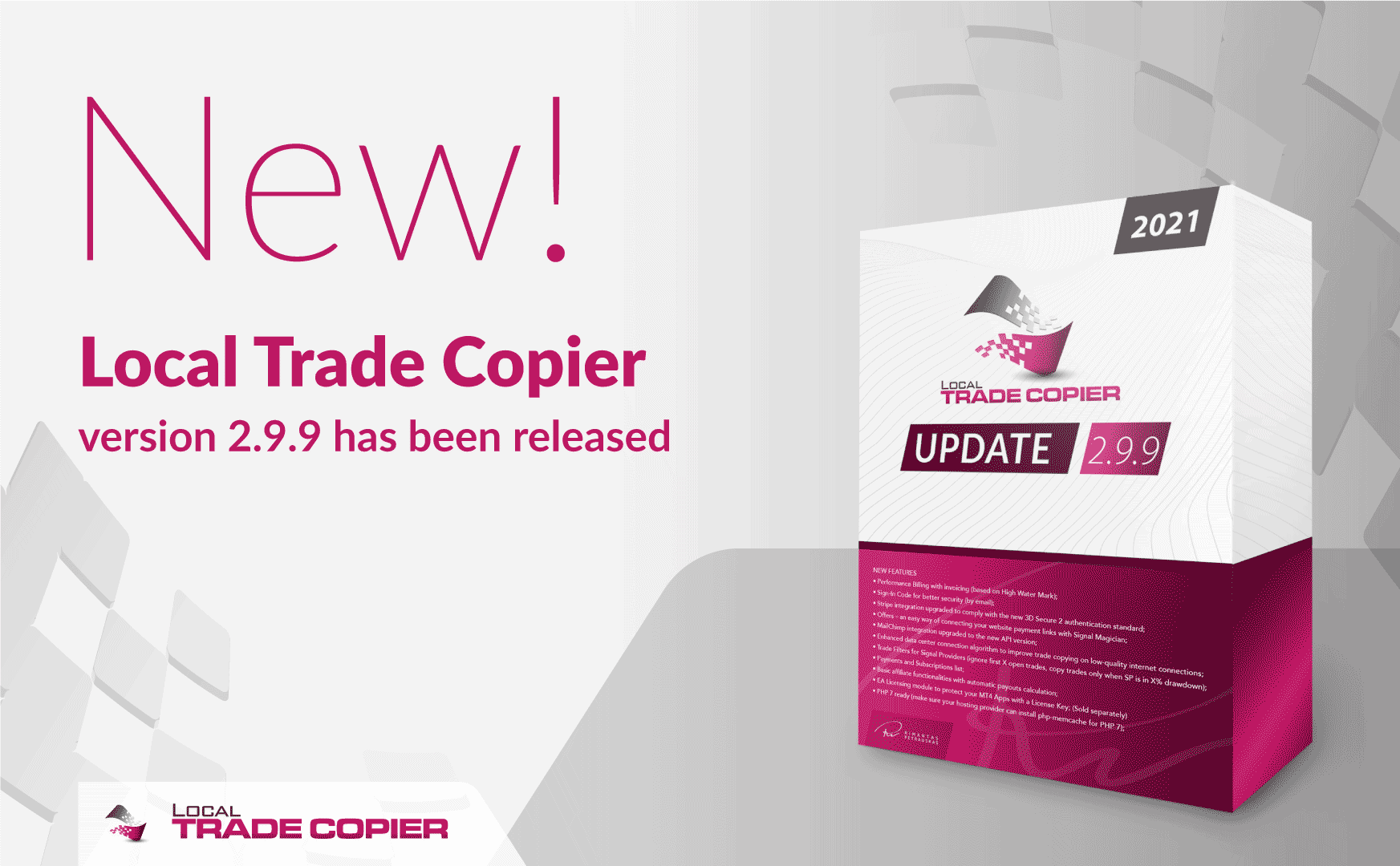
The new Local Trade Copier 2.9.9 has just been released and is now available for download in the member’s area (Download Center). This new version includes some bug fixes and enhancements, making it faster and more reliable than ever before. So if you’re looking for an easy way to replicate your trades across multiple accounts, be sure to check out the Local Trade Copier today!
Follow these steps to upgrade to the latest Trade Copier version.
New features in Local Trade Copier 2.9.9
Let me introduce you to all the new and excellent features in the 2.9.9 version of the trade copier.
1) MT5 Trade Copier is now a part of the package
Helpful read: How To Use Local Trade Copier for MT4 & MT5 Under One Subscription
MT5 Trade Copier is now included in the Local Trade Copier™ package. You no longer need to purchase separate trade copier versions to use them on MT4 and MT5. When you buy Local Trade Copier™ now, you’ll get both versions with one subscription.
So to make it clear, the software name is Local Trade Copier™, and inside you’ll find:
- Local Trade Copier™ for Metatrader 4 (v2.9.9)
- Local Trade Copier™ for Metatrader 5 (v1.1)
- Documentation
Local Trade Copier for MT4 and MT5 still come as separate computer programs because of the different architecture between Metatrader 4 and 5, but you’ll get both programs now with the same subscription.
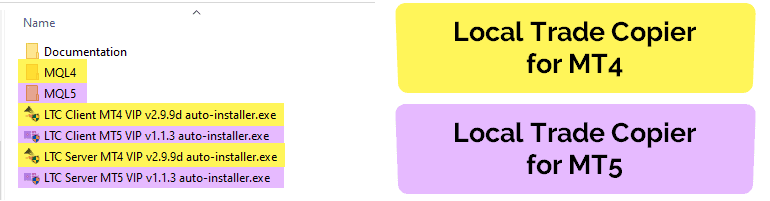
Local Trade Copier installation files for both Metatrader versions 4 & 5.
IMPORTANT! If you have a separate subscription for MT5 Trade Copier (version 1.0.5 or older), you can cancel it and contact us to get the new Local Trade Copier for MT4 and MT5. We will not cancel your MT5 Trade Copier subscription for you not to interrupt your copy trading.
You also have an option to keep using an older MT5 Trade Copier (1.0.5 or older) if you have one, but in this case, you need to keep your MT5 Trade Copier subscription active.
2) Improved performance
I have improved trade copier performance when copying trades from one account to another. The new Local Trade Copier™ 2.9.9 uses up to 3 times fewer computer resources. That is most noticeable if you use a trade copier on a slow machine, and you can see a speed up in the process by about 50%.
Here’s how the older forex copier version was using resources on a small VPS server with 4 Metatrader instances:
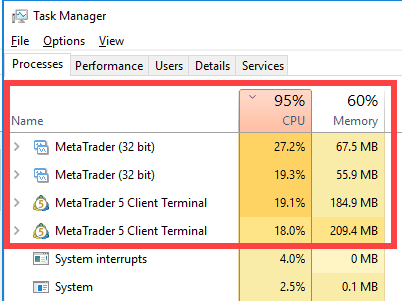
The older Local Trade Copier version uses more CPU resources with just 4 Metatrader terminals.
CPU is almost always overloaded with the older Local Trade Copier version on a slow VPS server:
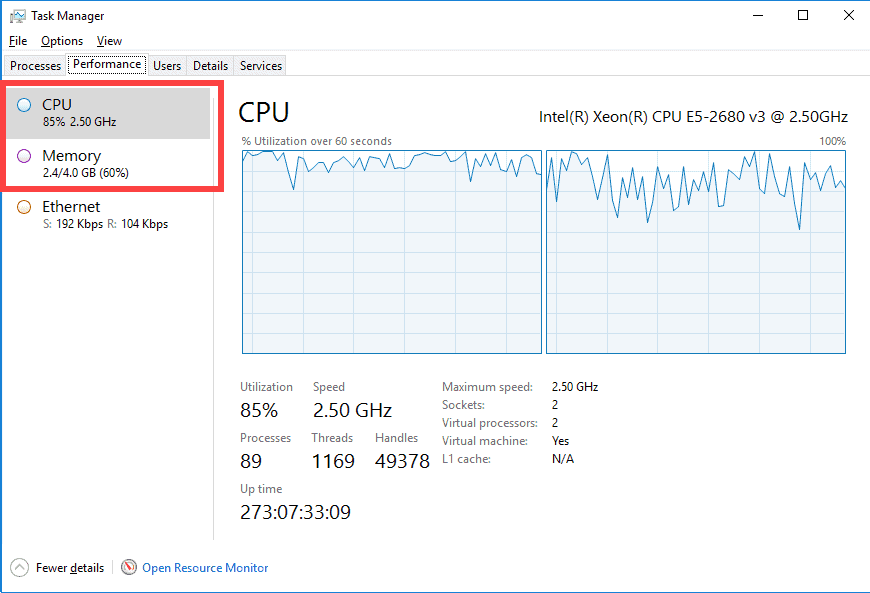
CPU overloaded with the older Local Trade Copier and four instances of Metatrader
I’ve improved the trade copier speed and performance by creating a “Trades revision” system inside the Local Trade Copier™.
Instead of reading from the Master account database two times per second, the software will now read from the database only if there are any changes on the Master.
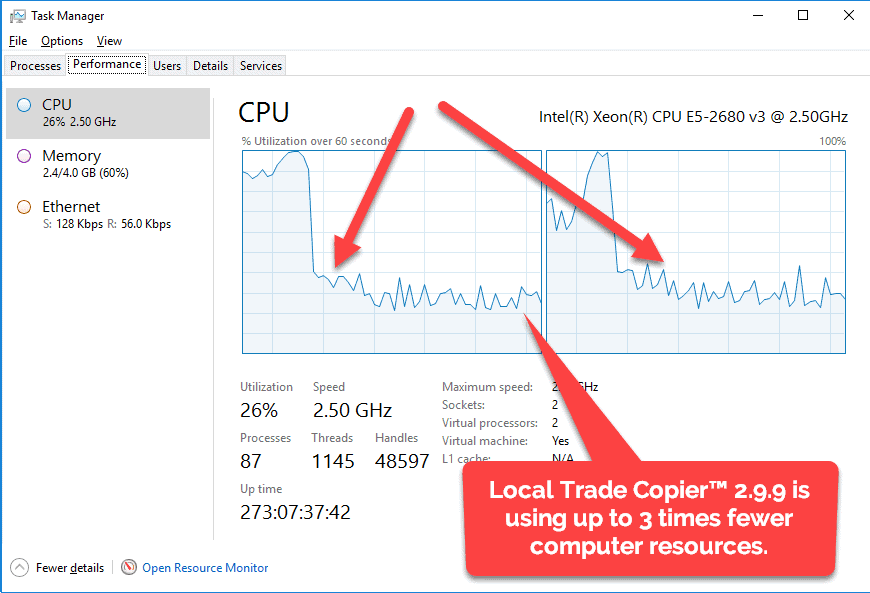
New Local Trade Copier uses fewer computer resources
You probably won’t see any difference in copying speed on a powerful and fast computer. But with the latest version, you should be able to run more instances of the trade copier because CPU and Memory loads should drop by up to 3 times.
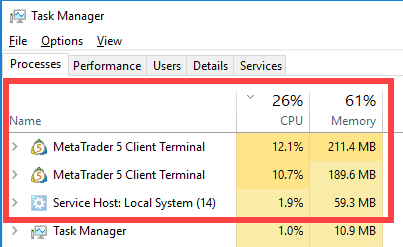
New Local Trade Copier uses fewer computer resources
Local Trade Copier™ 2.9.9 also has different counters in the dashboard:
- Trade Synchronization counter tells how many times a trade copier scanned trades for changes to update the “Trades Revision” number.
- The Database Read counter tells how often Client EA read from the Master account database after Server EA updated it.
- Errors counter tells you how often the copier had trouble reading information from the Master account database.
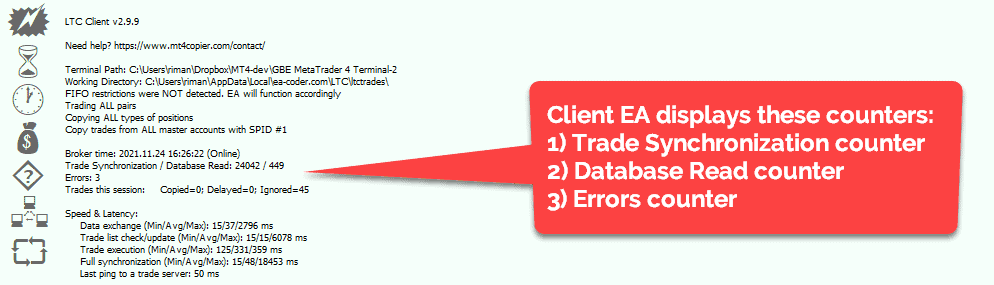
New counters in the Local Trade Copier dashboard
In summary, Server EA scans for trade changes on the Master account, and when there are any changes (new, modified, closed trades), it will update its “Trades Revision” number. Client EA checks every 100ms for when “Trades Revision” changes on Master accounts. Every time Client EA notices a new “Trades Revision,” it will read from the Master account database and synchronize with the trades on the client account. If the trade copier fails to read or update the database, it will get an error. Getting a read/update error every then and now is not that big of a deal, but if you see dozens of errors every day, it is a sign that your computer is overloaded. Even if CPU and RAM are not overloaded, it could be that your machine’s disk drive is not capable of doing that many I/O operations on a file system, and you better get a faster VPS server.
3) MAAB Trade Filter
MAAB Trade Filter is one of the most revolutionary features in the Local Trade Copier. I don’t think anyone else has anything similar for the Metatrader.
MAAB stands for Moving Average on Account Balance.
MAAB Trade Filter allows Client EA to copy trades from the Master account only if its equity is above Moving Average on Master Account Balance.
In other words, if the account balance is consistently declining on a Master account, it means the trader or a Forex robot trading on the Master account is not doing a good job. And if the account balance is declining, eventually, it will drop below its Moving Average. It is a good indication that the Master account is losing and a good time to suspend trade copying. When the Master account balance goes above its Moving Average, the Local Trade Copier will resume trade copying.
4) No more “Ghost trades”
In the previous Local Trade Copier™ version, the Client EA used to copy trades from old Master accounts that are no longer on your computer, but their list of open trades is still in the cache. It happens if you close Server EA without closing the trades first. In such a case, those trades are left marked as open in the cache, hence “Ghost trades“.
The new Local Trade Copier™ now knows which Server EA is online and will copy trades only from those Master accounts which have Server EA currently running.
If there is any old information about open trades from Master accounts you no longer use, the Client EA will ignore it.
5) MT5 Netting account support on the client-side
Local Trade Copier for MT5 now supports MetaTrader 5 Netting accounts on the client-side.
I don’t see much demand for MT5 Netting accounts, but I added this functionality anyway.
MT5 Netting accounts are used mainly by traders in the United States.
6) Max Daily Loss function
I’ve created a new fantastic function called “Max Daily Loss”, or MDL for short. You’ll find it under a new “Capital Protection” section in the Client EA.
Max Daily Loss function allows you to set a daily drawdown limit so that if a certain drawdown gets hit, it closes all open trades. It is beneficial when copying trades to Forex prop firm accounts like FTMO.
When a daily drawdown limit is met, the Client EA can do one of the following functions:
- Close all trades & do not copy until tomorrow
- Close all trades & stop the app completely
A good example is to set MDL to 4% because FTMO allows a maximum daily loss of 5%. It is wise to set the MDL a bit smaller than your prop firm allows to give it extra room for volatile price movements.
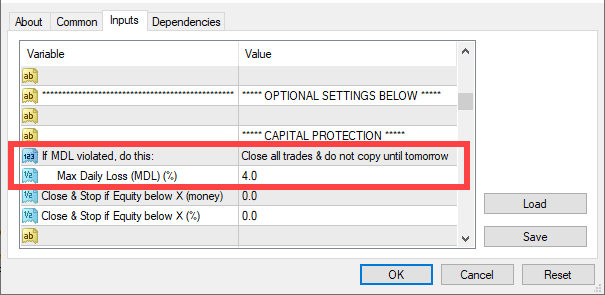
Max Daily Loss settings in the Client EA
Client EA displays all vital information about the MDL and current profit/loss for today, so you exactly know what’s happening.
When the result of open + closed trades for the current day drops below Max Daily Loss, the Client EA will close all trades and suspend trading until the next day.
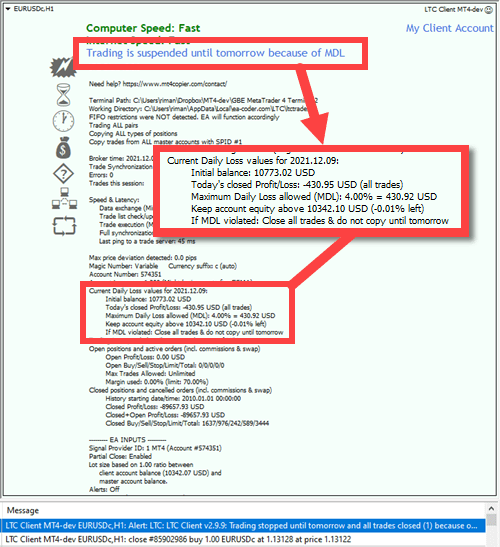
Trading is suspended because of Max Daily Loss.
In the above picture, we see that the Max Daily Loss allowed was $430.92, which is 4% for the initial account balance of $10,773.02. When the equity dropped below $10,342.1, the Client EA closed all trades and suspended trading until the next day.
The initial account balance is set every day at midnight using your broker’s time zone. You can see the broker server clock in the Market Watch window on your Metatrader.
That is the best way to prevent your daily drawdown from going above the limits.
Local Trade Copier uses precisely the same method that FTMO and other famous Forex prop firms use to calculate Max Daily Loss.
Helpful read: How FTMO calculates Max Daily Loss.
7) Capital Protection settings section
I’ve added a new “Capital Protection” settings section in the Client EA.
That is where you’ll find the Max Daily Loss function explained above, and additionally, I’ve moved two other important functions that seem to belong to the “Capital Protection” section:
- Close & Stop if Equity below X (money)
- Close & Stop if Equity below X (%)
I’ll explain them in detail later in this article.
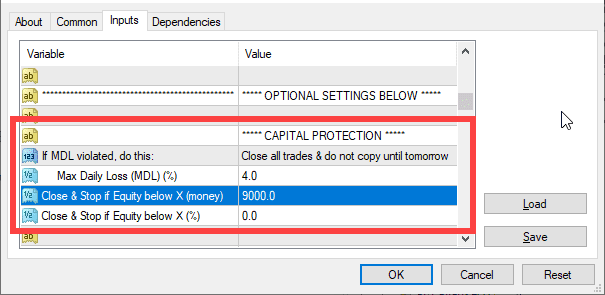
Capital Protection settings section
Bug fixes and other small improvements
Let’s go through all bug fixes and small improvements in the new Local Trade Copier 2.9.9
Copying trades between different Windows user profiles
Copying trades between Metatrader accounts running on different Windows user profiles on the same computer is now available only with a MANAGER and VIP plan.
It is done with the help of the CustomWorkingDirectory parameter.
If you are using the CustomWorkingDirectory parameter with a PERSONAL plan and want to upgrade to the 2.9.9 version, you’d have to upgrade to MANAGER or VIP to continue using it.
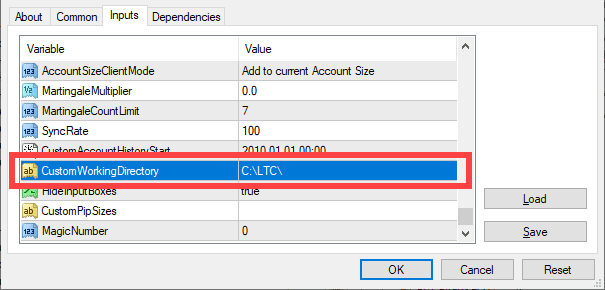
CustomWorkingDirectory function in the Client EA
I understand it might disappoint some users, but if you are still using a PERSONAL plan to copy trades between several Windows user profiles, it means you are running a great copy trading business with a lot of accounts. I think it is fair that you upgrade to a higher plan and pay a higher fee than someone using a PERSONAL plan to copy to a few accounts.
On the other hand, I’ve just added the MT5 version and many other cool features to the Local Trade Copier package, adding much more value to the product.
Stop If Equity Below X
I’ve renamed the StopIfEquityBelowXMoney, and StopIfEquityBelowXPercent parameters to “Close & Stop if Equity below X” and moved them to the “Capital Protection” section.
Also, now both of these functions close manual trades too when triggered. In the older version of the LTC copier, these functions did not see manual trades, but I believe it is unfair because all trades on the account count toward the equity figure.
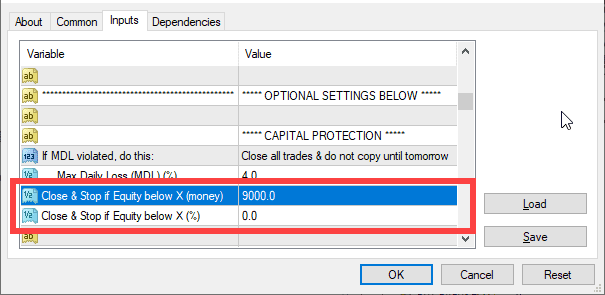
Close & Stop if Equity below X functions
“Close & Stop if Equity below X” functions are beneficial when trading with FTMO or other prop firm accounts because they allow you to set a max drawdown limit. For example, you are trading on a $10,000 FTMO account with the maximum allowed drawdown of 10%. Then you can set Client EA to use:
- Close & Stop if Equity below X (money) = $9,000
… or …
- Close & Stop if Equity below X (%) = 90
Because these functions protect your account’s equity from falling below a certain level, it is another reason why they monitor all trades on the account (including manual trades).
If you do not want “Close & Stop if Equity below X” functions to close manual trades, set ExcludeMagicNumber=0.
Take Profit If Equity Above X
TakeProfitIfEquityAboveXMoney and TakeProfitWhenEquityGrowsByXPercent functions now close manual trades too.
If you do not want these functions to close manual trades, set ExcludeMagicNumber=0.
Bugfix: Deviation Metric behavior
Deviation Metric behavior fixed when using “X Pips (Points for CFD)”. There was a bug, and Client EA used points for FX pairs. Now, the Client EA will convert Deviation Size to pips for FX pairs if you use “X Pips” as your Deviation Metric.
Bugfix: Not updating StopLimit order price on MT5
I have fixed the issue of not updating the StopLimit order price when copying trades between MT5 accounts.
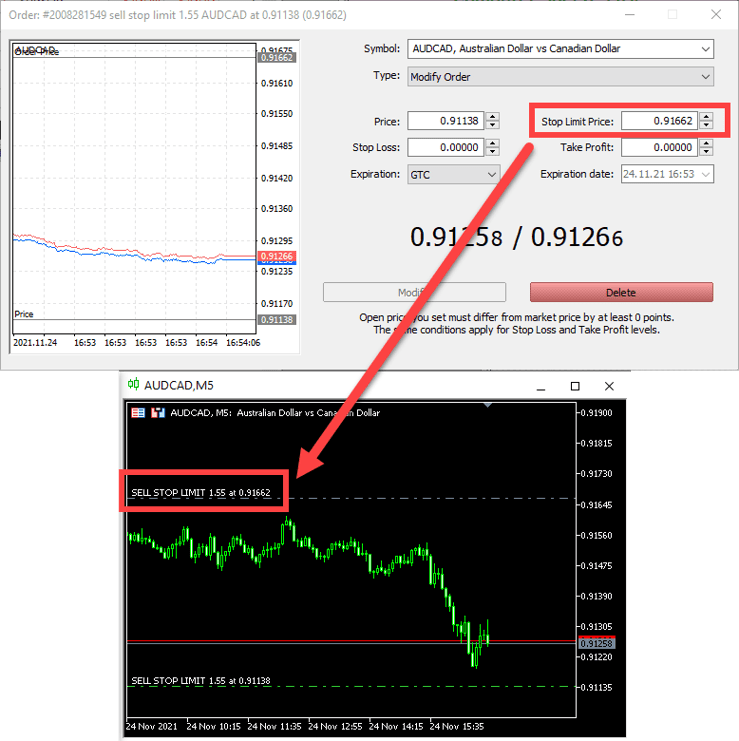
Bugfix: Stop Limit price update on MT5
Bugfix: Leverage protection settings
IgnoreLeverageUsingAAM is now renamed to EnableLeverageProtectionWithAAM and this protection is disabled by default.
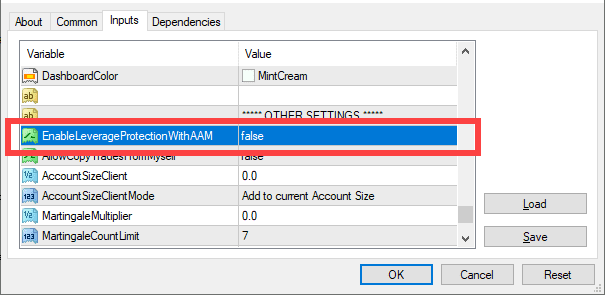
EnableLeverageProtectionWithAAM function
It’s a bit embarrassing, but the IgnoreLeverageUsingAAM was a bit of a mess in the older version. It was functioning well, but the confusing part was that it is actually turned off if you enable it. And if you disable it, it is turned on. Funny thing that nobody noticed that in 2 or 3 years 🙂 It looks like not many people care about this protection. But this does not surprise me because Metatrader is a mess when reporting what kind of leverage the current account has.
How to upgrade your current trade copier version
The first and most important thing to note is that you need to start the new Server EA first. Make sure you start only the Master accounts with the new Server EA attached. When you see them running and a “Trade Synchronization” counter increasing, you can start Client accounts with the new Client EA.
Follow these steps to upgrade to the latest Trade Copier version.
What is a trade copier, and how can it benefit you?
Local Trade Copier™ software is the perfect trading partner for all Forex & CFD traders out there. It allows copying your trades automatically to other Metatrader accounts to multiply your profits. With the Local Trade Copier™, you can automatically copy your Forex trades on multiple MT4/MT5 accounts at once. Don’t waste time placing the same trade on each account manually. Make ten times more money with the Local Trade Copier™ software by managing multiple Metatrader accounts.
Why do I need a trade copier?
With the Local Trade Copier™, you can simultaneously share your Forex & CFD trades with other people by trading in multiple Metatrader accounts. This way, you can make more money than if you trade only in one account.
Most popular ways to use Local Trade Copier™:
- Manage accounts for other people and charge them 20%-50% off profits you generate them (10X FX PROFITS™ Method).
- Get any Forex Robot for free and grow accounts for yourself and your friends (Unlock Any Forex Robot™ Method).
- Make money by reverse trading a losing Forex Robot or a failing trader (Fail To Gain™ Method).
- Create an Investment Portfolio by merging many strategy provider accounts into one MT4/MT5 account (Many To One Portfolio™ Method).
- Generate 6-figure monthly income by managing multi-million dollar capital legally on multiple prop firm trading accounts for up to 80% profit split (Forex Income Multiplier™ Method).
- Trade Forex on MT4 or MT5 Mobile App and have every trade cloned to many other accounts instantly & automatically.
- Mirror trades from MT4/MT5 investor password accounts.
- Copy MT4 Expert Advisor trades to MT5 and vice versa.
- Share Forex trades with friends, family, and clients.
- Become a private and independent account manager.
- Make money trading Forex on a Demo MT4/MT5 account.
Is the new release free for existing customers?
The new Local Trade Copier 2.9.9 is free for all existing customers. Make sure you have an active subscription, and you’ll be able to download and use the latest Local Trade Copier software.
If your subscription has expired, you can always renew it manually from your Download Center account:
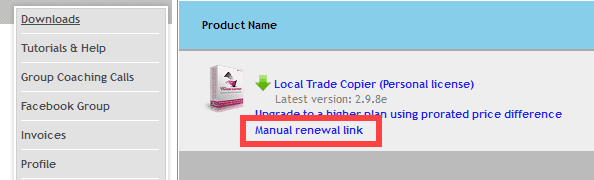
Manual renewal link
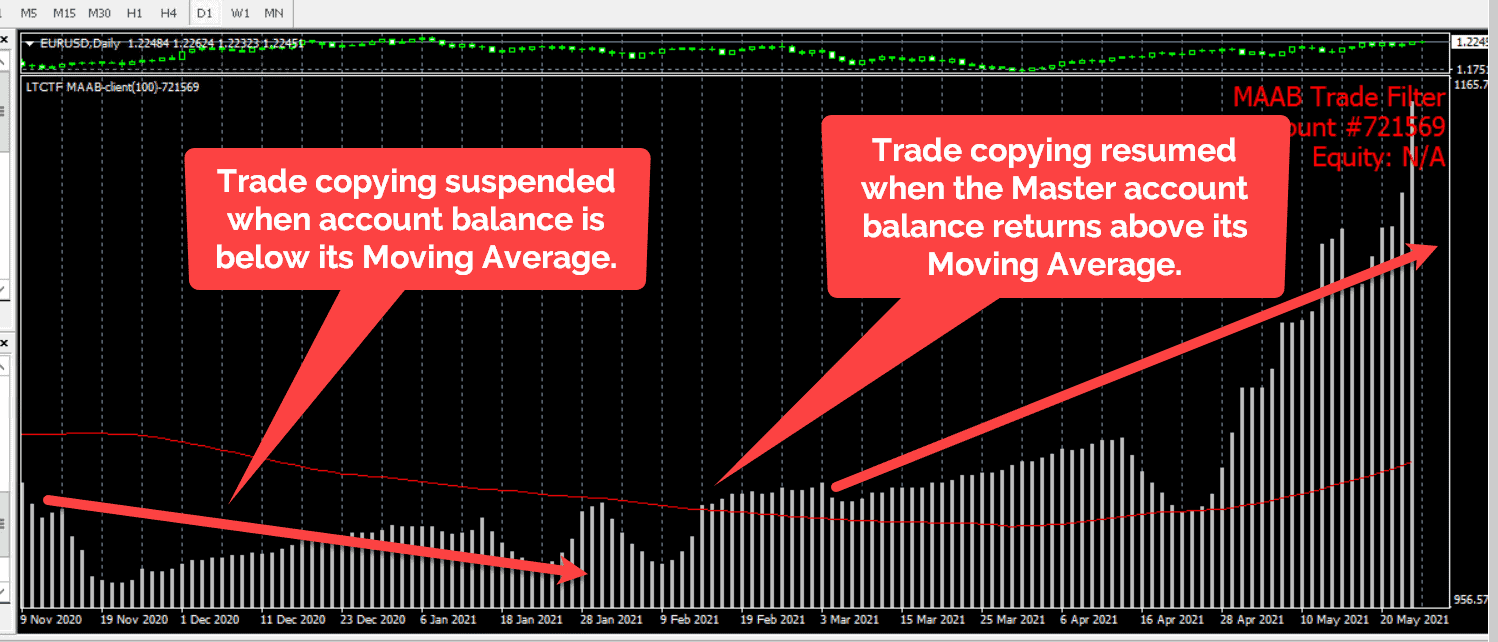
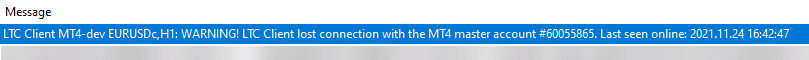
All your software are doing fantastic on the market.
They really stand out to be the best products any forex trader need!!
Thanks 😉