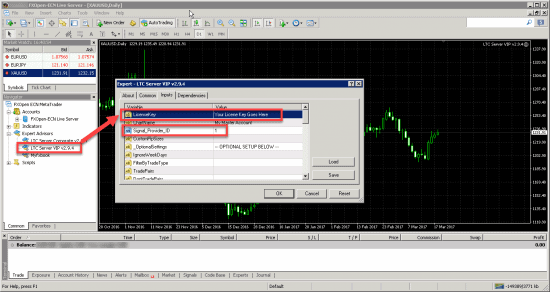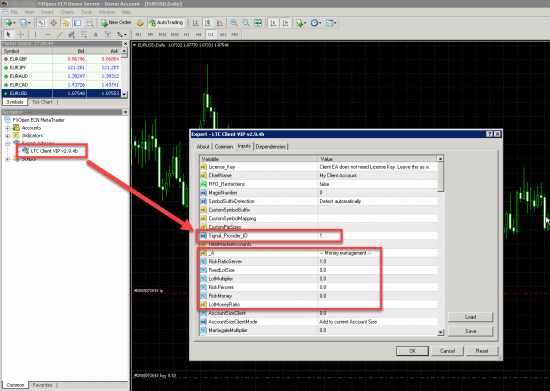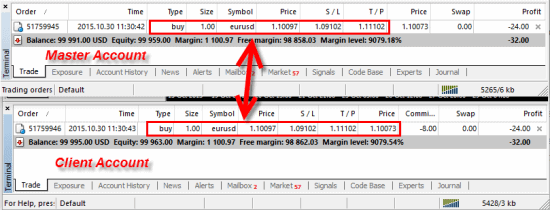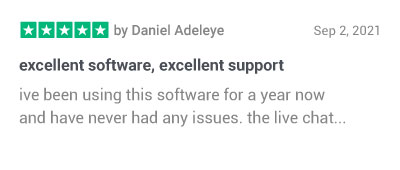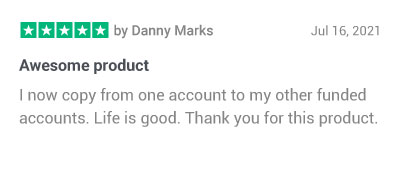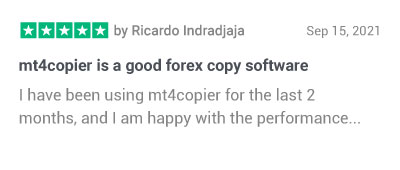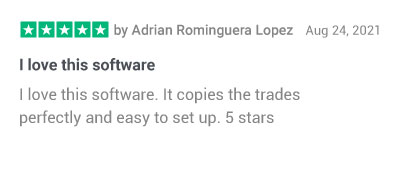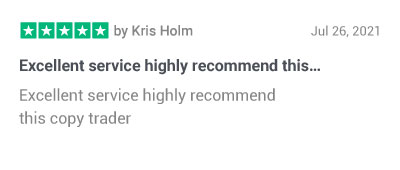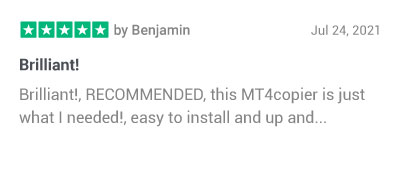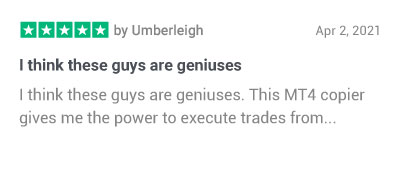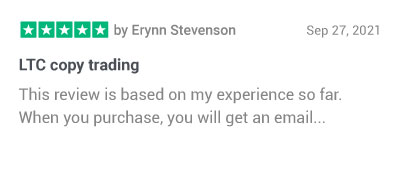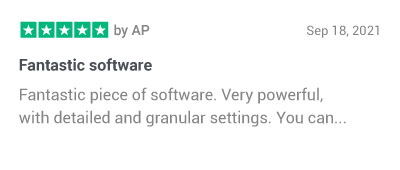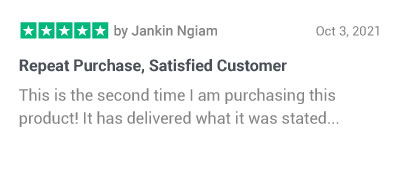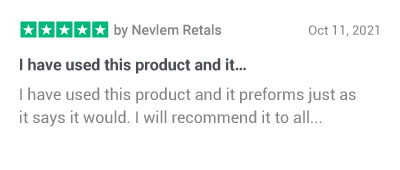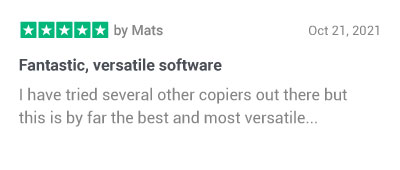The Local Trade Copier™ software offers a seamless solution for duplicating trades across multiple MetaTrader 4 accounts with remarkable speed and efficiency. Anyone with any experience using MetaTrader 4 (MT4) can effortlessly set up master
and client applications in just 5 minutes, allowing for instant replication of trades. Comprehensive instruction manuals are provided to guide users through the simple configuration process, ensuring a hassle-free setup.
A simple step-by-step explanation of how to use a
trade copier on MetaTrader 4
Step 1
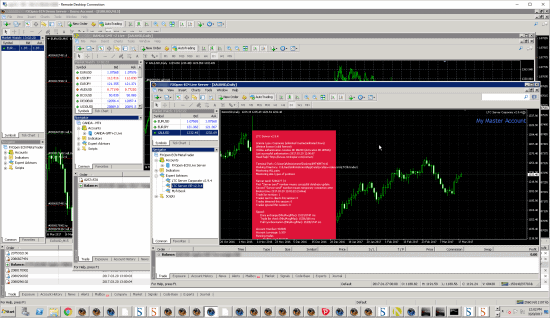
32 instances of MT4 terminal installed on my VPS server to copy trades between accounts using Local Trade Copier™. You can run less or more 🙂
Prepare MT4 Trading Terminals for Copy Trading
The initial step involves setting up several MetaTrader 4 platforms on your Windows-based computer. This can be a desktop computer, laptop, or Virtual Private Server (VPS). MAC users click here.
Each MT4 account you wish to trade with must have its own dedicated Metatrader platform. For instance, if the aim is to mirror trades from two MT4 accounts across five other accounts, seven Metatrader platforms need to be operational simultaneously.
Once all the platforms are up and running, you’ll need to start, configure, and log in to each MT4 account on its respective Metatrader platform. This ensures trades are accurately replicated across all accounts without delay or discrepancy.
- For copy trading to work, all MT4 platforms involved must be running all the time.
- All MT4 platforms must be running on the same computer.
Step 2
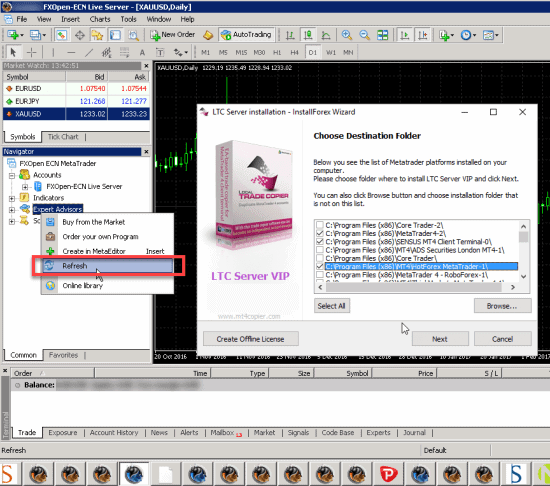
Choose MT4 platforms from the list where you want to install the LTC Server EA. Refresh the Navigator after installation is complete.
Select MT4 platforms on which to install the LTC Server EA. After installation is complete, refresh the Navigator.
Install LTC Server EA to the Master Account(s)
You’ll need to pick which MT4 account you want to operate as a Master account and install LTC Server EA. By designating this account as the main one, all trades executed on it will be duplicated on other accounts through the Local Trade Copier™. Establishing a master account is a big part of understanding how to use a trade copier, as it enables seamless and real-time replication of trading actions across different accounts without needing manual intervention.
You can use an auto-installer to install Local Trade Copier™ on all MT4 platforms. This will help simplify the process, allowing the trade copier to be set up on all MT4 platforms within minutes.
Once the installation is complete, it’s crucial to refresh the Navigator window or restart MT4 to ensure the Server EA is correctly displayed in the “Expert Advisors” list. This step is essential for confirming the replication mechanism is active and ready to mirror trades effectively.
- Any MT4 account becomes a Master account once you start the Server EA on that particular platform.
- You decide which MT4 accounts will be masters and which ones will be clients.
- You can have any number of MT4 Master accounts as long as your computer has enough power.
- Master accounts are also called “server,” “provider,” or “sender.”
Step 3
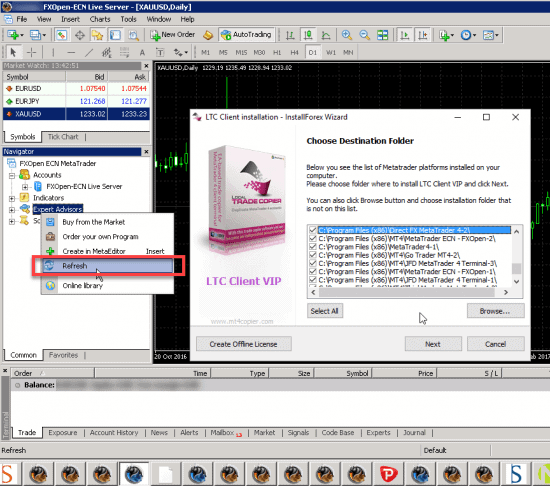
Choose MT4 platforms from the list where you want to install LTC Client EA. Refresh the Navigator after installation is complete.
Install LTC Client EA to the Client Account(s)
Next, select which MT4 accounts you want to operate as Client accounts to mirror trades from the Master account. Client accounts allow you to efficiently replicate trading strategies and decisions across multiple platforms, enhancing your ability to capitalize on market opportunities. Knowing how to use a trade copier relies on establishing effective Client accounts.
To streamline the setup process, you can use an auto-installer to install the trade copier on all MT4 platforms within minutes. After the installation is complete, you’ll need to refresh the Navigator window or restart MT4 to ensure the Client EA appears on the “Expert Advisors” list. This indicates that the client accounts are ready to receive all trades executed on the Master account.
- Any MT4 account becomes a Client account once you start the Client EA on that particular platform.
- You decide which MT4 accounts will be masters and which ones will be clients.
- You can have any number of MT4 Client accounts as long as your computer has enough power.
- Client accounts are also called “slave accounts,” “follower accounts,” or “receiver accounts.”
- Each client account can also act as a Master account to send trades further to a different group of Client accounts. This is called the Smart Investor Bridge™ setup. But let’s not overcomplicate things for now 🙂
Step 4
Launching LTC Server EA on MT4 Master Account.
Start LTC Server EA on the Master Account(s)
The next step is to open a new EURUSD chart within your trading platform and attach the Server EA. This sets the stage for seamless communication between your MT4 Master account and the various MT4 Client accounts linked to it. To learn how to use a trade copier, you’ll need to start the LTC Server EA so that trading can begin.
You’ll need to enter your unique License Key and select OK to allow the LTC Server EA to begin scouring your Master account for any new trade opportunities or modifications. It will operate non-stop, looking for new trades or any existing trade changes, and send them to all MT4 Client accounts on the same computer.
- Attach LTC Server EA to all MT4 Master accounts from where you want to copy the trades.
- You can add or remove Master accounts from your setup anytime.
- Each Master Account must have only one chart with the Server EA attached. It will copy all trades from all instruments.
- You can start Server EA with default settings without configuring anything, and you can learn all the settings and parameters along the way
- LTC Server EA Settings and Parameters Explained
Step 5
Launching LTC Client EA on MT4 client account.
Start Client EA on the Client Account(s)
To initiate the Client EA on the client accounts, you’ll need to open a fresh EURUSD chart and attach the Client EA. After clicking OK to start, a License Key is not required for the Client EA.
Once started, the LTC Client EA effectively functions by continuously monitoring for any Server EAs operating on the same device, allowing for the swift replication of new trades or modifications to existing trades across all accounts. After you know more about how to use a trade copier and start the LTC Client EA, trading becomes automated.
The Client EA can automatically adjust lot sizes to mirror those of the Master account, catering to variations in account sizes. This adjustment ensures all Client accounts assume a consistent level of risk by aligning the percentage amount across the board.
- Any MT4 account becomes a Client account once you start the Client EA on that particular platform.
- Attach LTC Client EA to all MT4 Client accounts to receive the trades from Master accounts.
- You can add or remove Client accounts from your setup anytime.
- Each Client Account must have only one chart with the Client EA attached. It will copy all trades from all instruments.
- You can start Client EA with default settings without configuring anything, and you can learn all the settings and parameters along the way
- You can adjust money management settings on every Client EA individually.
- LTC Client EA Settings and Parameters Explained
Step 6
A Buy trade copied between two MT4 accounts using Local Trade Copier™.
Copy your first Forex trade from one MT4 to another
To copy your first Forex trade from one MT4 to another, conduct a “Pending Order Copy Test” on each instrument you intend to trade. That is the best way to test if a trade copier works appropriately on each MT4 account without any risk.
A “Pending Order Copy Test” involves placing a pending order on the Master Account at a price significantly distant from the current market price. If you have followed the guide explaining how to use a trade copier and the setup is correct, the trade copier will copy that pending order immediately to all MT4 Client accounts.
- If any Client Accounts will not copy that pending order, you’ll see a “Question mark” or “Hourglass” icon turn red on the Client EA on that MT4 platform.
- Check the Experts and Journal tabs for error messages to understand what is causing the problem. In most cases, there is not enough money on the Client account, or the symbol has a different name (use Custom Symbol Mapping in this case).
- Local Trade Copier™ will copy trades in 1 second or faster. If trade copier speed is slow, you need to improve your network connection latency.
- Local Trade Copier™ will copy all kinds of trades: Buy, Sell, pending orders (limit, stop), trade modifications, trade close signals, partial close, closeBy, etc.
- Local Trade Copier™ will copy the trades from Master accounts regardless of who and how they were opened: by another Expert Advisor, script, manually, from the mobile MT4 App, or remotely, by your trade manager who’s logged in to the same Master account running on another computer.
What is Local Trade Copier™?
Local Trade Copier™ is software tailored for MetaTrader 4 and 5 trading platforms. It is designed to enable traders to replicate their Forex trades efficiently and instantaneously from one trading account to another.
With Local Trade Copier™, traders can streamline their trading process and focus on enhancing their trading performance without the hassle of manual trade execution. This innovative software empowers Forex traders to harness the potential of automated trade copying, ensuring timely execution and accuracy in replicating trades across different accounts.
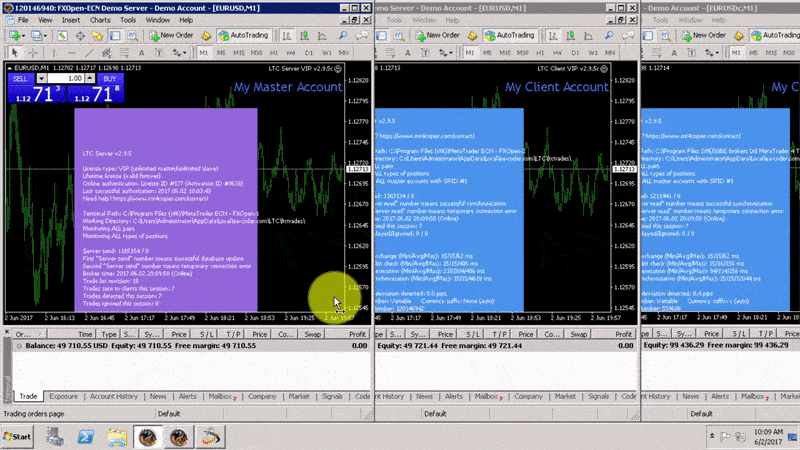
If you’re a Forex trader aiming to scale your trading operations, understanding how to use a trade copier is an indispensable asset that offers a competitive edge in the dynamic Forex market.
With the trade copier, you can share your Forex & CFD trades across multiple accounts simultaneously. This way, you can make more money than trading only in one account. Explore the benefits today!
- Manage accounts for other people and charge them 20%-50% off profits you generate them (10X FX PROFITS™ Method).
- Get any Forex Robot for free and grow accounts for yourself and your friends (Unlock Any Forex Robot™ Method).
- Make money by reverse trading a losing Forex Robot or a failing trader (Fail To Gain™ Method).
- Create an Investment Portfolio by merging many strategy provider accounts into one MT4/MT5 account (Many To One Portfolio™ Method).
- Generate 6-figure monthly income by legally managing multi-million dollar capital on multiple prop firm trading accounts for up to an 80% profit split (Forex Income Multiplier™ Method).
- Trade Forex on the MT4 or MT5 Mobile App and have every trade cloned to many other accounts instantly & automatically.
- Mirror trades from MT4/MT5 investor password accounts.
- Copy MT4 Expert Advisor trades to MT5 and vice versa.
- Share Forex trades with friends, family, and clients.
- Become a private and independent account manager.
- Make money trading Forex on a Demo MT4/MT5 account.
FAQs
| Q: How fast can trade duplication happen? Ans: Local Trade Copier™ stands out as a powerful tool designed to replicate trades with remarkable speed and precision. Operating under normal market conditions, this innovative trade copier executes trade mirroring in 1 second or less, ensuring that your trades are duplicated swiftly and accurately. What sets this Forex trade copier apart is its flexibility, allowing users to adjust the synchronization rate according to their specific trading strategies. By understanding how to use a trade copier, professionals have the freedom to optimize trading operations and enhance efficiency in executing trades across various accounts. With its customizable synchronization options, the Local Trade Copier™ caters to the diverse needs of traders seeking a reliable and efficient solution for copying trades seamlessly. For traders who rely predominantly on pending orders, the Local Trade Copier™ offers the capability to slow down the trade mirroring process. By doing so, the software conserves computer resources, enabling users to manage multiple MetaTrader accounts on the same computer without compromising performance. Conversely, for those equipped with more robust computer systems, above-average processing power can be harnessed to accelerate the trade mirroring process. |
| Q: How does the trade copier handle trading errors? Ans: The Forex market frequently experiences unexpected occurrences such as re-quotes, slippage, and connection timeouts that can pose challenges for trade copiers. However, the Local Trade Copier™ overcomes these challenges with advanced Intelligent Error Handling algorithms, persistently striving to execute every trade without fail. The software is designed to meticulously copy every single trade, leaving no room for error or missed opportunities. In the face of copy-trading challenges, the Local Trade Copier™ continues to attempt to mirror trades seamlessly from the Master account to the Slave account. The software’s pursuit of accuracy and reliability sets it apart in the competitive landscape of trade copiers. Despite any challenges, the software will keep trying to copy every trade until it is open. This empowers traders to navigate potential obstacles and continue copying trades effectively. By understanding how to use a trade copier, traders can rest assured that every trade will be diligently replicated, ensuring a smooth and efficient trading experience without obstacles. |
| Q: What is the MetaTrader 4 platform? Ans: MetaTrader 4 is a widely used trading platform in the financial markets, renowned for its comprehensive features and user-friendly interface. It serves as a powerful tool for traders to execute trades in various asset classes, including Forex, commodities, and indices. The platform provides real-time quotes, advanced charting capabilities, and a wide range of technical analysis tools to assist traders in making informed decisions. Additionally, MT4 supports automated trading through expert advisors (EAs) and backtesting strategies to optimize trading performance. |
| Q: Why do Forex traders use a trade copier? Ans: As online trading in the Forex market has surged in popularity in recent years, traders utilize the tool for a variety of reasons. With many traders opting to diversify their investments by allocating funds to multiple trading accounts, a trade copier has become an indispensable tool. This strategic approach makes sense, as concentrating all capital into a single account can expose traders to unnecessary risks. By spreading investments across various accounts, traders can enhance their portfolio’s resilience and reduce the likelihood of significant financial losses. |