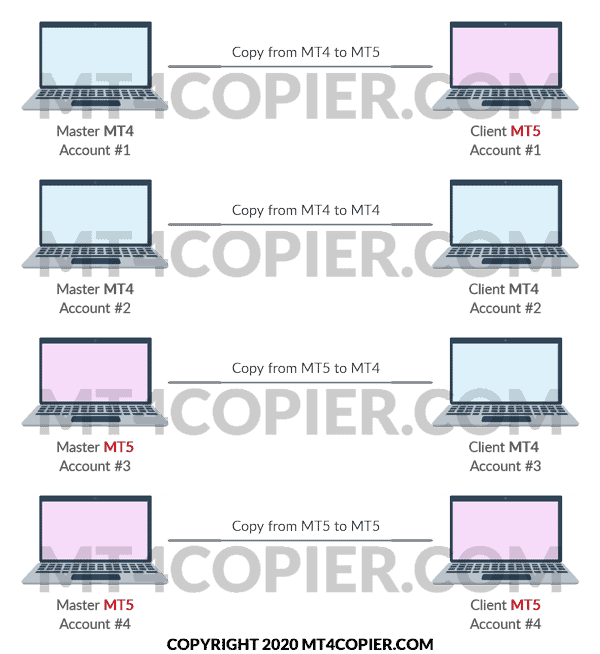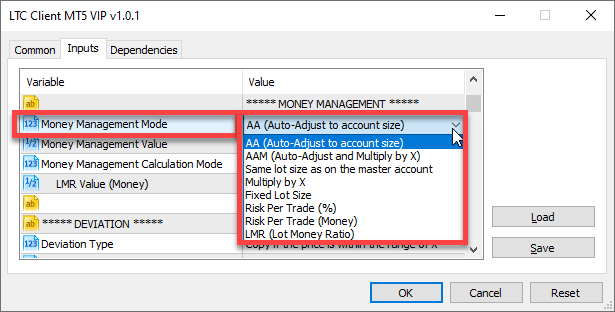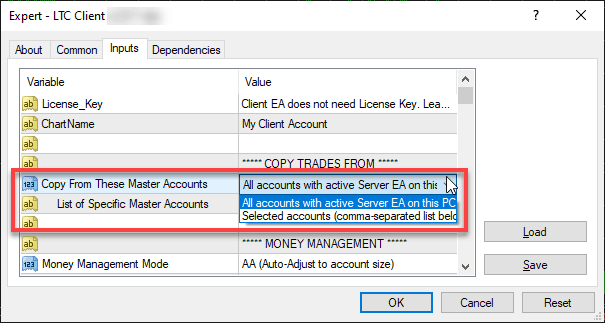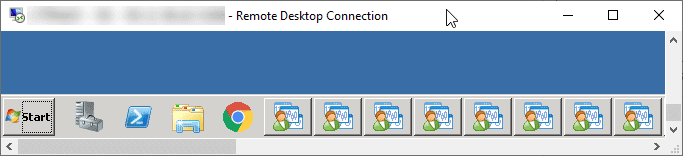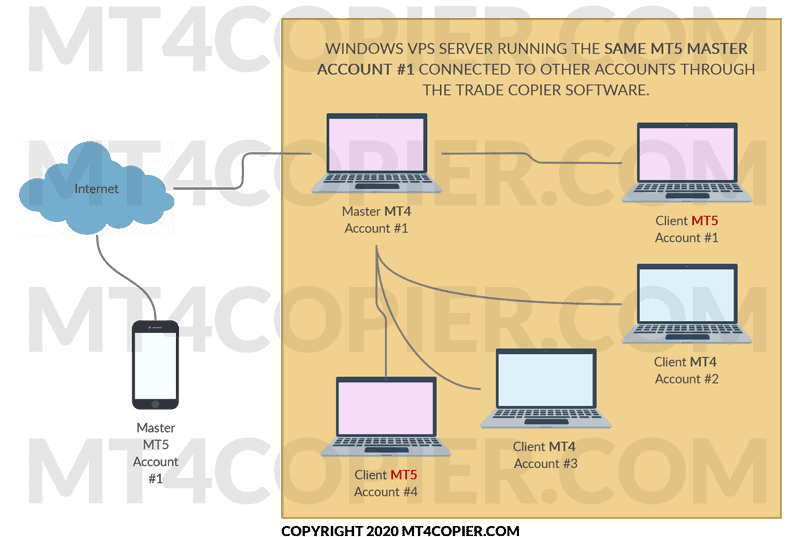On October 15th, 2020, I have released a trade copier software for the MetaTrader 5 and named it MT5 Trade Copier by Rimantas Petrauskas. Metatrader 5 is not that popular yet, but I see the demand is rising year after year. And the best part is that if you purchase both trade copiers from me, for MT4 and MT5 platforms, you can copy trades from MT4 to MT5 and MT5 to MT4 as well.
So what can the new MT5 Trade Copier do? Well, obviously, you can copy trades between two or more MT5 trading accounts 🙂
But let’s dive in and see what else the new MT5 Trade Copier can do.
MT5 Trade Copier is compatible with the Local Trade Copier for MT4
The new MT5 copier software was released as a separate product, but I created it so that it is cross-compatible with my Local Trade Copier for MT4.
If you buy both trade copiers, you practically get the following:
- MT4 to MT5 Trade Copier
- MT5 to MT4 Trade Copier
- MT4 to MT4 Trade Copier
- MT5 to MT5 Trade Copier
I must admit it was a great challenge to create this compatibility when MT5 does transactions totally different than the good old MT4 platform.
But I have managed to add most of the functionalities that the popular MT4 Local Trade Copier has. It can do partial closes, closeBy; it has all the same money management options and other popular functions.
The only drawback at the moment is that the new MT5 Trade Copier only works on hedging accounts. I am still working on the functionalities to support the netting version of the MetaTrader 5 platform.
It also does not have a martingale function and a filter by indicators. Both of these functions are rarely used in the MT4 Local Trade Copier, so I did not add them to the MT5 version. If you are someone who’s using these functions, do let me know. The more requests I will get, the bigger chance I will add these functions in the MetaTrader 5 copier software.
8 Money Management Options
Here is the list of available Money Management Modes:
- AA (Auto-Adjust to account size)
- AAM (Auto-Adjust and Multiply by X)
- Same lot size as on the master account
- Multiply by X
- Fixed Lot Size
- Risk Per Trade (%)
- Risk Per Trade (Money)
- LMR (Lot Money Ratio)
AA (Auto-Adjust to account size) is the default Money Management Mode (MMM), and it makes the Client EA change the lot size proportionally according to the size of the master and client accounts. When MMM is set to AA, the Client EA does not use Money Management Value (MMV).
Here’s an example of how the AA (Auto-Adjust to account size) works. If the master account is $1,000 and the client account is $5,000, Client EA will copy 0.2 trade to the client account at the lot size of 1.0 (assuming the client account have the same or bigger leverage than the master).
The client account is 5 times bigger in this example, so the lot size will become 5 times bigger too. In such a case, if the 0.2 lot trade is a 2% risk on the master account, then the 1.0 lot trade will be a 2% risk on the client account too. This is the ideal way to copy the trades.
Note that the AA calculation mode takes leverage into account as well to protect the client’s capital. This protection is activated only if the client account leverage is smaller than the master account leverage. In such a case, the Client EA will lower the client account’s lot size to avoid margin call or stop-out. You can disable this Client EA behavior by setting IgnoreLeverageUsingAAM=false (this parameter affects the AA and AAM money management modes).
If we apply the same example as above, but this time master and client account leverage will be different. For example, if the master account is $1,000 (1:100 leverage) and the client account is $5,000 (1:25 leverage), Client EA will copy 0.2 trade to the client account at the lot size of 0.25 because the client account leverage is 4 times smaller. If the client account leverage would be bigger or the same as the master account leverage, the lot size would be 1.0, but because the client account leverage is 4 times smaller, the Client EA makes the resulting lot size 4 times smaller as well.
Useful tutorial: Money Management settings explained in MT4 Trade Copier.
Choose from which master accounts to copy trades from
You can also set the Client EA from which master accounts it must copy the trades.
By default, the Client EA will copy the trades from all MT4 and MT5 master accounts with the same Signal_Provider_ID and an active Server EA running on the same computer.
But now, it is easy to change that and make a list of specific MT4 and MT5 master accounts from which Client EA must copy the trades.
MT5 Trade Copier Auto-Installer Scans For a List of MT5 Platforms
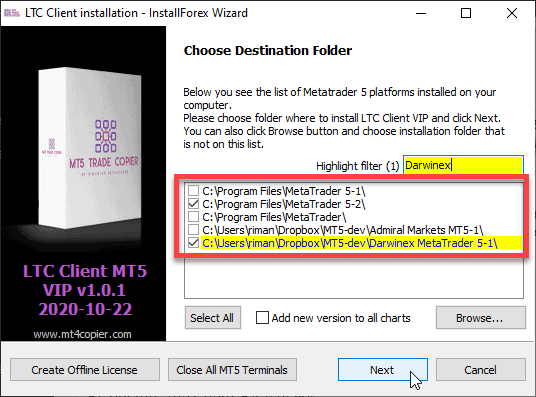
MT5 Trade Copier Auto-Installer scanned for a list of MT5 platforms, and the user highlighted the Darwinex MT5 platform installation folder to locate it fast.
To make the installation super easy, the MT5 Trade Copier has an auto-installer that will automatically scan your computer for any MetaTrader 5 terminals that you have installed. This way, it will be easy for you to select where exactly you want to install the trade copier for MT5.
Installation is super easy, and it takes a minute or 2, really!
No additional software is required.
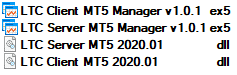
MT5 Trade Copier is just 4 files. You can install them manually yourself or leave this to the auto-installer.
We all are tired of silly software solutions that require you to install some additional components, frameworks that take 3GB space on your hard disk, or some suspicious 3rd party applications.
I have built this trade copier software so that you won’t need to install anything else, just MetaTrader 5 and this trade copier.
And to make it clear, here’s the list of files you need to install (should you choose to install them manually). Normally, this is done automatically by the auto-installer.
- Server EA ex5 file for MT5.
- Server EA DLL library for fast communication between other MT5 terminals on the same computer.
- Client EA ex5 file for MT5.
- Client EA DLL library for fast communication between other MT5 terminals on the same computer.
I created all files personally, which means they do not use any 3rd party program code or libraries from unknown sources.
VPS compatible
You can use Local Trade Copier for MT5 on a Virtual Private Server (VPS). This is actually recommended because it allows you to have MT5 platforms operating 24 hours a day without running your computer all the time. It means once you set up a trade copier on the VPS server, you will be able to shut down your computer, and trade copying will still happen on the VPS.
Duplicate trades from MT5 Mobile app
You can trade your account from a MetaTrader 5 mobile app on iPhone or Android, and all trades will be replicated to every MT5 client account you are running on other devices. Just make sure you have them all set up on a VPS server with the trade copier activated on each account.
Ready to buy the MT5 Trade Copier? Do it now!
Get a Copy of the MT5 Trade Copier Now!