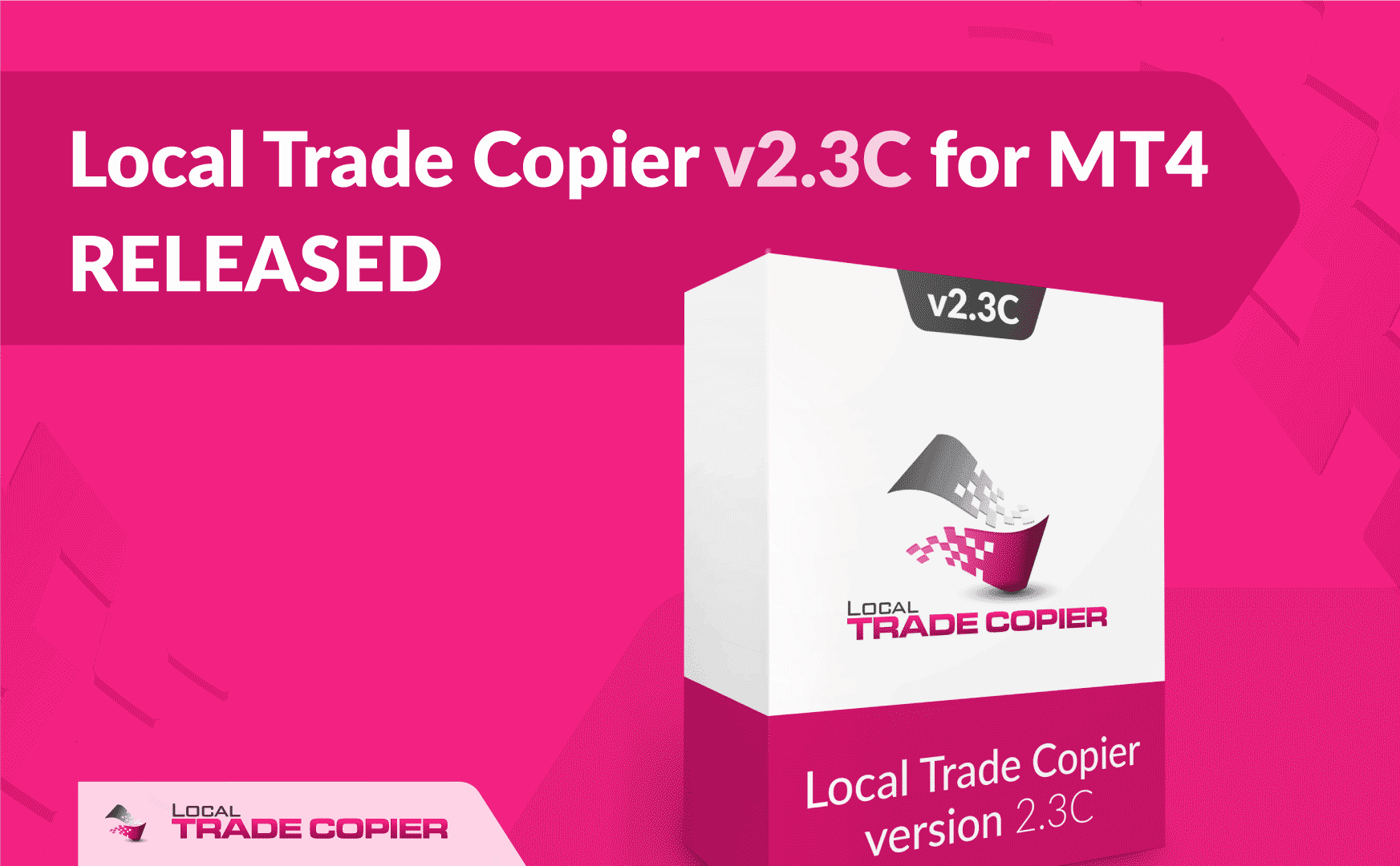
After the release of the Local Trade Copier v2.3 a few bugs were found and I have been working lately to fix them. Today I am happy to announce that v2.3c is released with a few fixes and a couple of new options for the Client EA.
Follow these steps to upgrade to the new LTC v2.3c.
What bugs were fixed?
Lets take a look at the bugs I have fixed in LTC v2.3c.
#1 Memory leak problem fixed.
There was a problem noticed that the LTC is consuming too much memory. The longer you run LTC Client EA the more memory it was consuming. This problem is now fixed.
#2 “Unexpected close” no more a problem.
It was very frustrating to know that couple customers still experienced unexpected trade closes. I remember tested LTC v2.3 under very extreme conditions and it survived the test, but looks like something was missing. This problem is now solved and I expect that LTC will not close any of the trades unexpectedly anymore.
#3 Partial Close mode recognize the trades again.
Next thing was a problem for Client EA managing copied trades when you run it in a “Partial Close” mode (with the MagicNumber=0 set). Once EA copied a trade in this mode it no longer managed it and did not even saw it. This problem is now solved.
#4 More compatibility with MAM/PAMM accounts.
Also, the “Partial Close” mode just got better. Previously, you were allowed to close trades partially only on the master account. If you closed a trade partially on the client account by yourself or by some 3rd party tool the Client EA would have closed the remainder of that trade immediately. This was happening because Client EA was not able to track this down and the remainder position seemed like a trade that does not belong to the Client EA.
Now this “Partial Close” problem is solved and you are able to close trades partially just on the slave account alone if you need this. Example is when you have a master trade and then it is copied to the slave account, you can close the trade partially on the slave account regardless in what mode the Client EA is running. It means that you can have EA running in a “Partial Close” mode or in the regular mode, you will still be able to close the copied slave trade partially and Client EA will continue to manage it.
This was also a problem for MAM managers copying trades from one MAM account to another MAM account. Removing sub-accounts from a MAM account performed a partial close of the trade and the Client EA was unable to understand that. Now this is no longer a problem.
#5 Server EA will tell you if you have Autotrading disabled.
When Autotrading on the master account is disabled the Server EA will print you a message about this on the chart. Note that the Server EA will continue to send trading signals even when Autotrading is disabled until you remove the Server EA from the chart or Forex market will be closed for the weekend.
Important! When a Forex market will open again and you have Autotrading disabled at that moment, the Server EA will not start running. So it’s best to always have the Autotrading enabled in your MT4 master account.
New features in LTC v2.3c
Now lets take a look at the new features that the new Local Trade Copier 2.3c has.
#1 You can hide trades by Magic Number.
A new option added to the Client EA is called DontManageMagicNumbers.
This option allows you to choose a comma separated list of magic numbers that the Client EA should not manage. This is very useful when you have “Partial Close” feature enabled (when set MagicNumber=0). Every trade on MT4 opened by a script or EA has a special magic number assigned and when the Client EA is operating in a “Partial Close” mode it will close any 3rd party trades. But now with this option you can have a list of magic numbers that EA should ignore. It means those trades will not be closed and EA will not touch them. In other words, now it is possible to use 3rd party trading EA on the same account where you have LTC Client EA running in a “Partial Close” mode.
Of course you can have manually opened trades too on the MT4 account where you have Client EA running in a regular or a “Partial Close” mode.
An example would be that you have “Partial Close” enabled on the Client EA and you want to have another 3rd party EA trading the same MT4 account. Say this 3rd party EA use a magic number of 1122. If you set DontManageMagicNumbers=1122 then Client EA will not see those trades from the 3rd party EA and will not touch them.
#2 You can hide trades by tickets.
Another new option is called DontManageTradeTickets.
This option allows you to choose a comma separated list of individual trade numbers (tickets) that Client EA should not manage. This is very useful when you have “Partial Close” feature enabled (when set MagicNumber=0). As I mentioned, in this mode EA does not allow any 3rd party trades running on the same account. But now with this option you can have a list of trades that EA should ignore. It means those trades will not be closed and EA will not touch them.
An example would be that you want to run the Client EA with “Partial Close” enabled and also have one or few 3rd party trades running on the same account. All you need to do is to enter those trade ticket numbers separated by commas and then Client EA will not see those trades and will not touch them.
#3 Give the name to your chart windows.
One more option has been added which is called ChartName. (Available in all LTC licenses).
This option allows you to name the chart window the EA is attached to. This is only for your own reference so it would be easier for you to identify accounts when switching between MT4 windows.
Conclusion
I hope you will find these improvements useful. If you do not have this software yet it is the best time to buy Local Trade Copier right now. LTC helps Forex account managers to copy their trading positions between multiple MetaTrader 4 accounts so they won’t need to repeat the same trade operations on each MT4 platform individually.
Please share this information with someone who needs it. You may also want to check the The Definitive Guide to Forex Trade Copying to learn more about how to use the Local Trade Copier and copy trades between multiple MetaTrader 4 accounts.
Please post your comments and questions below.
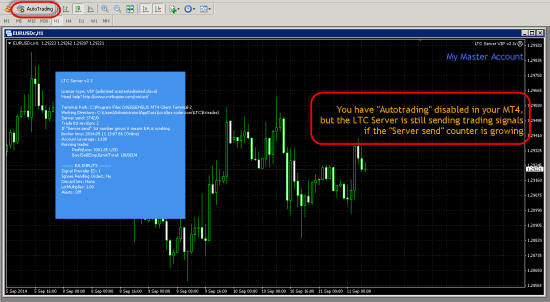
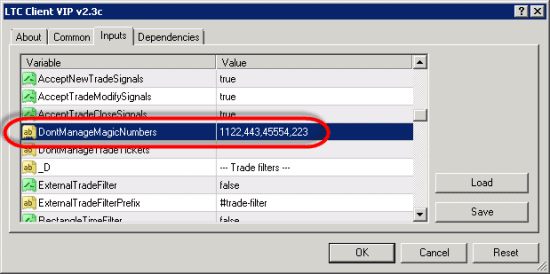
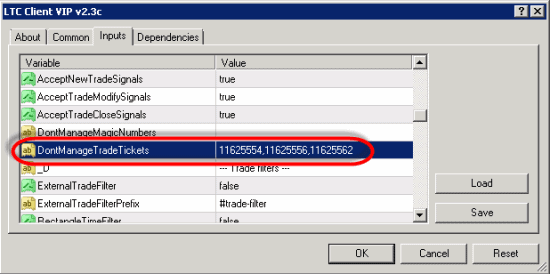
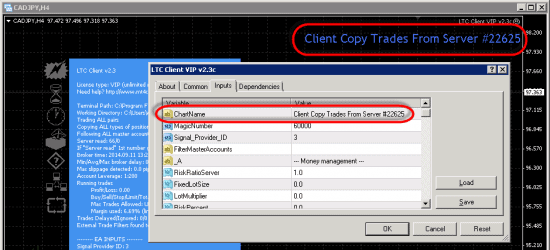
as for Do not manage trade ticket new update , writing the ticket number is not easy and difficult to be done with each new trade . if we can make this automated to do not manage any trade to her than trade copier , this will be good .
Dear Ahmed, thank you for your comment. I will see how that is possible.
Thanks for fixing that memory leak ! I can now downsize my vps and save myself a few GBP’s !!
Richard, you’re welcome 😉
Rimantas