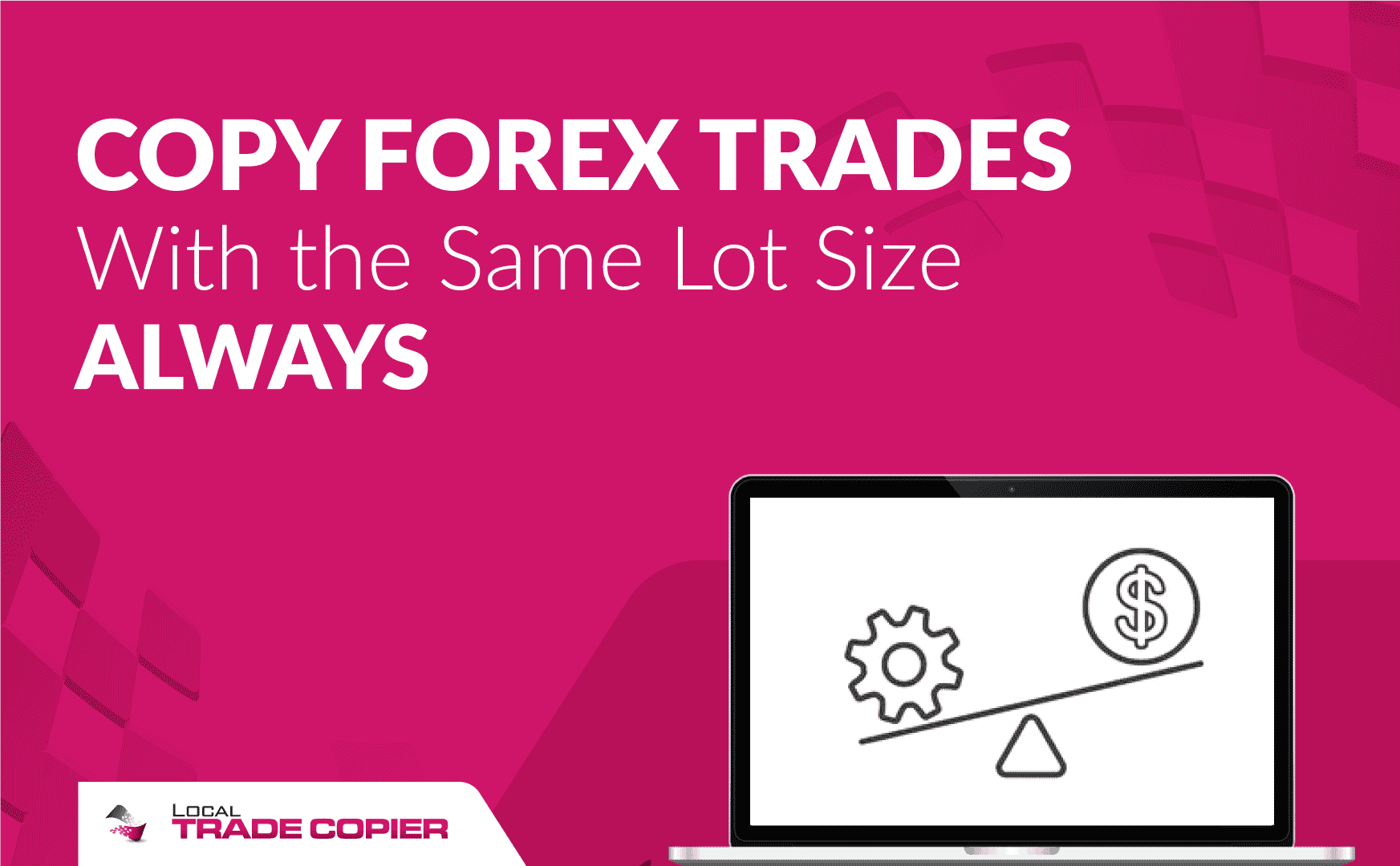
To make the Local Trade Copier copy trades with the exact same lot size, no matter what, you should use the LotMultiplier option.
Set the Client EA this way:
RiskRatioServer=0
LotMultiplier=1
Note that the other money management options must be turned off by setting them to zero, so that only the LotMultiplier option is used.
Note that Forex brokers have minimum and maximum lot size restrictions and sometimes this might cause the Client EA to copy the trade at a different lot size that you might expect.
As an example, the master opens a trade of 60 lots while the client’s broker allows only 50 lot trade maximum. In this case Client EA would only be allowed to open the trade of 50 lots. Of course, you could use the Split Lots function to copy this trade in two positions of 50 and 10 lots.
Also, if master opens 0.08 lot size and the minimum allowed position size on the client account is 0.1, then the Client EA will open the 0.1 lot trade because broker does not allow a smaller size.
Allocate position size automatically when copying from multiple master accounts
LotMultiplier is great in many cases, but personally, I prefer and recommend RiskRatioServer better.
If you want to copy Forex trades from multiple master accounts you can simply run one Client EA and set RiskRatioServer at a value of 1 divided by the number of masters you are copying. No account filtering is required in this case if you copy all masters running on your computer.
For example, if you are copying from 3 master accounts then the value to use is 1/3 = 0.33. This is how you set RiskRatioServer=0.33
This way you make each master allocate 33% of your account and automatically scale lot sizes down accordingly.
I hope that helps, and please share this information with someone who needs it.
You may also want to watch these MT4 signal copier video tutorials to learn more about how to use the Local Trade Copier and copy trades between multiple MetaTrader 4 accounts.
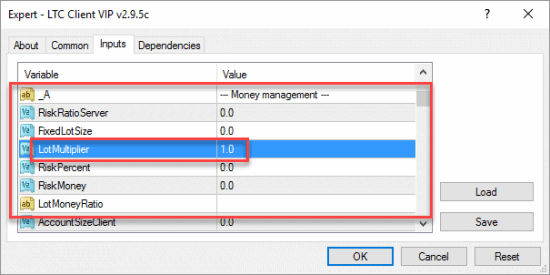
Hi, Rimantas,
I am trying your expert adviser and i have one problem…
when i open 0.10-0.20-0.30 in the master account your ea copy the same lot in the slave account but… when i open in the master account 0.15, the ea copy 0.20… when i put 0.25 your ea copy 0.30… how can i do in order to copy exactly the same lot?
I did exactly as you explained in one of the questions in your website but only copy exactly when is a round number and not 0.17 0.15 etc
Thanks!
Hi Alberto,
it could be that your broker does not support 2 digit lot sizes. In other words their lot step is 0.1, while other brokers have 0.01 step.
Copier cannot do anything about it.
hiya, my broker allows all lots from 0.01 on my master and so does on my client but when i open trade eg whatever lot i use on master, on my clients it open bigger lots, how can i solve this, even on same brokers on master and client i have this issue and even when i change brokers
Thank you for your comment.
It’s because the balance on your both accounts is not the same.
With default settings Client EA calculates lot size based on the difference between master and client account balance.
If you want Client EA to always open the same lot size as master you need to change client ea settings:
Set RiskRatioServer to 0.0
Set LotMultiplier to 1.0
Here is a video where all risk parameters are explained:
https://www.mt4copier.com/risk-parameters/
Hope this helps.