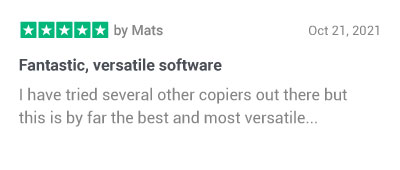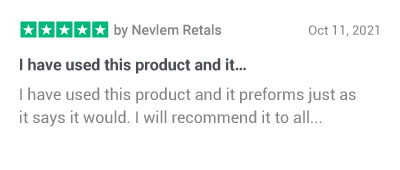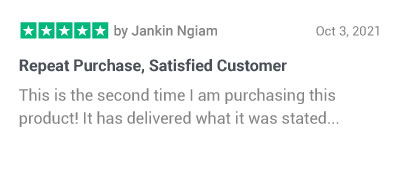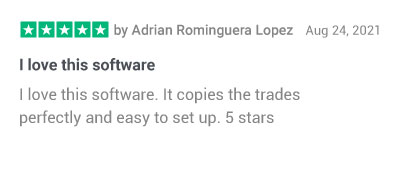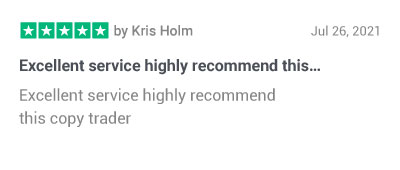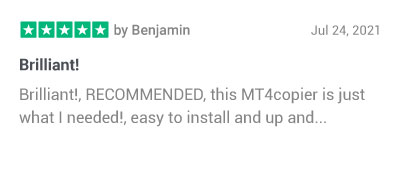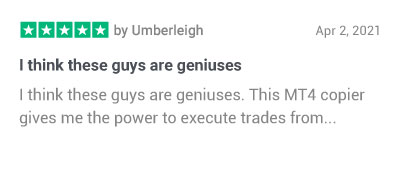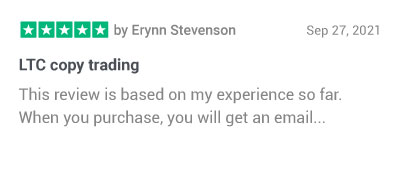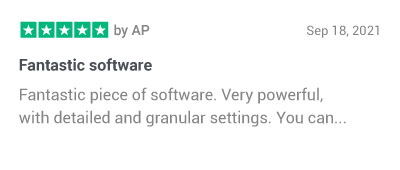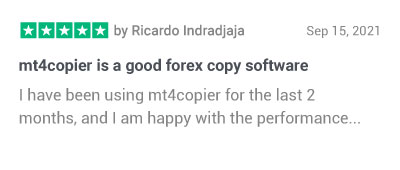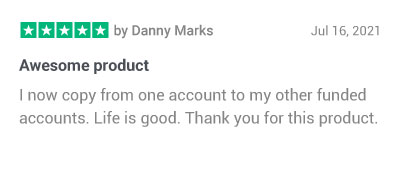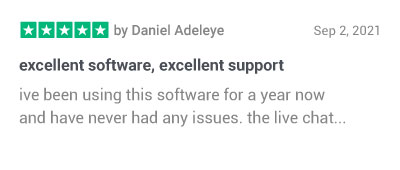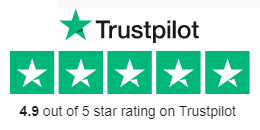Subscribe
You’re probably managing too many Forex accounts manually. Discover how the Local Trade Copier™ can help you trade 20 (or more) Forex accounts with ease!

Learn in 6 minutes how you can trade Forex on many Metatrader accounts fully automated with the Local Trade Copier™ for MT4 & MT5.
Local Trade Copier for MT4 & MT5 allows you to make 100X more pips on the exact same trades by simultaneously trading many accounts.
Thousands of Forex traders worldwide trust
mt4copier.com for 12+ years – now it’s your turn
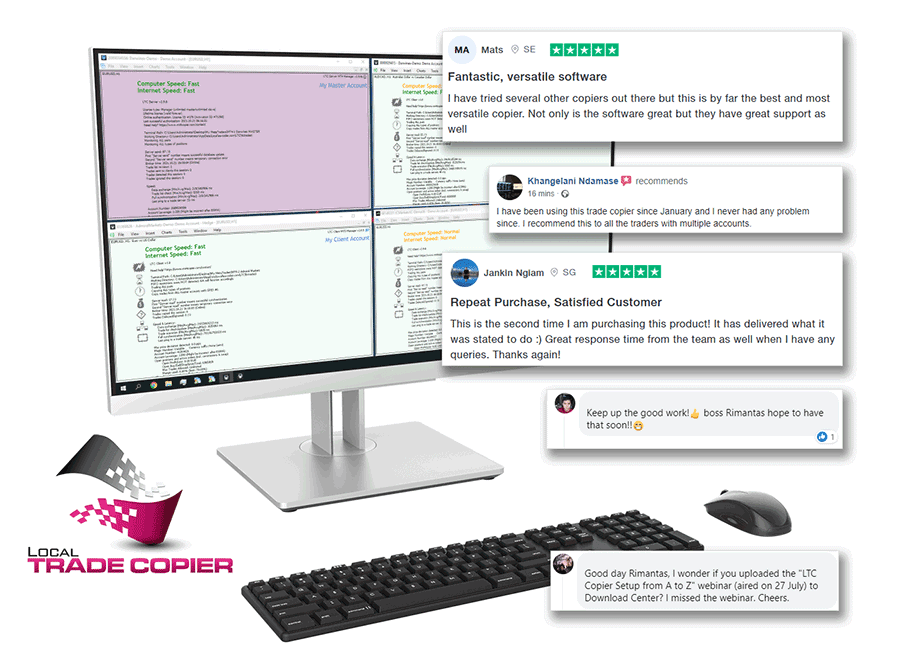
Place Forex trades in many different Metatrader™ accounts at the same time with Local Trade Copier™ software.
- Trade Forex on multiple prop firm trading accounts for up to 80% profit split from your mobile MT4/5 phone app
- Profit from Forex by reverse trading a losing Forex Robot or a failing trader
- Share Forex Trades With Friends, Family, and Clients
- Become a private and independent account manager
- 10X your Forex profits by sharing your trades with friends, family, or clients
You are never left alone on this journey.
We care about your success, and we offer all kinds of support.
“I am very serious about the Local Trade Copier™ software and service. It’s the main product I’ve been working on for 12 years. We have many non-tech customers we care about their success. That’s why we offer all kinds of support and coaching to help you get the best results on your Forex trading journey.”
– Rimantas Petrauskas, the CEO & Founder of the Local Trade Copier™
- Local Trade Copier™ quick start guide
- Local Trade Copier™ installation (video tutorial)
- Local Trade Copier™ in-depth tutorials
- Local Trade Copier™ video tutorials
- Local Trade Copier™ instruction manuals
- Contact our customer support for any questions
- Join our community of 1000+ Forex traders on a private Facebook group
- Order VIP Fast Track Pass (one-time professional installation and configuration via AnyDesk)
- Subscribe to the Premium Support monthly service for personalized and efficient technical support
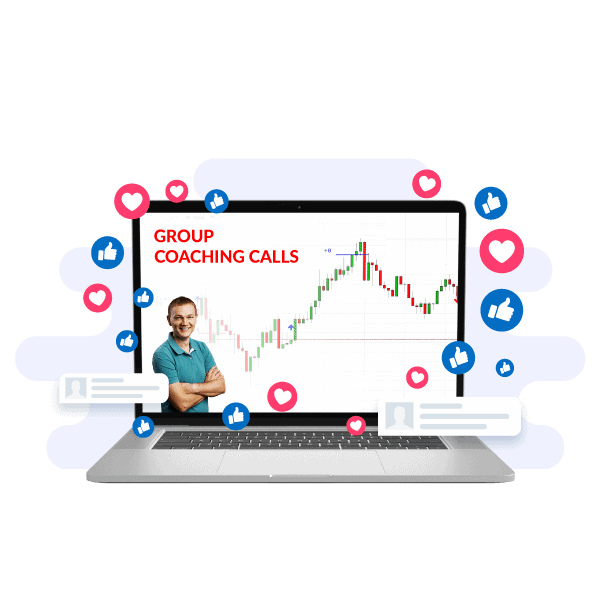
Are you ready to take your Forex trading to the next level?
With a 7-day free trial, there is absolutely no reason not to give us a try.
FAQs
I cannot purchase because of an error. What can I do?
Send us a message on the Contact Us page. Our support team will get back to you as soon as possible (usually, we respond within 24 hours on weekdays).
When will I get the software?
The system will deliver the software access information to your email inbox immediately after successful payment. Note that sometimes email messages can get trapped in your Spam/Junk folder, so make sure you check there as well. If you don’t receive an email with the download link in 60 minutes, contact support here.
What's included in the Local Trade Copier™ package?
Inside the Local Trade Copier™ package, you’ll find:
- Local Trade Copier™ for Metatrader 4
- Local Trade Copier™ for Metatrader 5
- Documentation
Because you get both trade copier versions, you can easily copy Forex trades from MT4 to MT5 and vice versa.
Additionally, on this website, you can find more resources to help you in your copy trading career:
- Local Trade Copier™ quick start guide
- Local Trade Copier™ installation (video tutorial)
- Local Trade Copier™ in-depth tutorials
- Local Trade Copier™ video tutorials
- Local Trade Copier™ instruction manuals
- Join our community of hundreds of Forex traders on a private Facebook group (paid users only)
Are these the only plans?
Yes. Those are the only plans I offer. However, feel free to contact me in case you want to buy 100 or more licenses.
Does Local Trade Copier™ work on Metatrader 4 & Metatrader 5?
When you buy Local Trade Copier™, you’ll get both versions with one subscription. You do not need to purchase separate trade copier versions for MT4 and MT5.
So to make it clear, the software name is Local Trade Copier™, and inside you’ll find:
- Local Trade Copier™ for Metatrader 4
- Local Trade Copier™ for Metatrader 5
- Documentation
Local Trade Copier™ for MT4 and MT5 still come as separate computer programs because of the different architecture between Metatrader 4 and 5, but you’ll get both programs with the same subscription.
Can I also copy trades from MT5 to MT4 and from MT4 to MT5?
Yes. Local Trade Copier™ works with Metatrader 4 and Metatrader 5, and you’ll be able to copy trades from “MT4 to MT5” and “MT5 to MT4”.
Necessary to understand that Local Trade Copier™ for MT4 and MT5 come as separate computer programs because of the different architecture between Metatrader 4 and 5. But you’ll get both programs with the same subscription.
Note that when copying from MT5 to MT4 or MT4 to MT5, there will be some limitations. For example, MT4 does not have “BUY STOP-LIMIT” and “SELL STOP-LIMIT” pending orders like in MT5, so these cannot be copied. But of course, the regular pending orders like “BUY STOP”, “SELL STOP”, “BUY LIMIT”, and “SELL LIMIT” can be copied between MT4 and MT5 and vice-versa.
Are there any known limitations in the Local Trade Copier?
So far, I can think of one limitation. Local Trade Copier for MT5 works only with MetaTrader 5 hedging accounts on the server-side. It does not work with Master accounts that are MT5 Netting accounts, but we are working on this and doing our best to bring this functionality as soon as possible.
If the MT5 Netting account is on the client-side, the Local Trade Copier can work fine.
I cannot think of any other limitations for the Local Trade Copier software.
Does it really work on an unlimited Metatrader accounts?
Yes, but obviously, the number of Metatrader accounts you can run with the Local Trade Copier™ will be limited by your computer/VPS resources. If your computer is powerful enough, you can run dozens of instances of Local Trade Copier™ on MT4 and MT5.
I recommend VPS servers from VpsForexTrader because they optimize their VPS servers specifically for our software and Metatrader.
For up to 4x Metatrader 4/5 terminals, choose the VPS PLAN FX-1 LD, which has 1x CPU core and 4096 MB RAM.
For up to 25x Metatrader 4/5 terminals, choose the DEDICATED SERVER FX-1 LD from the “Dedicated servers” page. It has 6x CPU cores and 16 GB RAM.
For up to 150x Metatrader 4/5 terminals, choose DEDICATED SERVER FX-4 LD from the “Dedicated servers” page. It has 20x CPU cores and 32 GB RAM.
Important: Every VPS server counts as one computer when activating your Local Trade Copier™ license, no matter how many LTC instances you run inside.
How the license is limited to computers?
Software license can work simultaneously on a limited number of computers/VPS (depends on the license type you choose).
You can transfer license to another computer/VPS as many times as you like and you can have it installed on many computers, just make sure you don’t use LTC simultaneously on more computers than your license allows you to.
For example, if LTC license is limited to 1 computer, you can use it on maximum 1 computer at the same time.
What after-purchase support will I get?
Tutorials, videos, and detailed instruction manuals
Local Trade Copier™ comes with step-by-step instructions, in-depth tutorials with screenshots, videos, and a quick start guide.
You can start copying trades in 5 minutes. The Local Trade Copier™ will work without any special configuration and by using its default settings. But if you need custom setup and advanced configuration, you’ll find every parameter explained in the detailed instructions manual.
- Local Trade Copier™ quick start guide
- Local Trade Copier™ installation (video tutorial)
- Local Trade Copier™ in-depth tutorials
- Local Trade Copier™ video tutorials
- Local Trade Copier™ instruction manuals
Support by email
You can reach us at support@ea-coder.com anytime. We’re here to help you! Also, you can send us a message on the Contact Us page. Our support team will get back to you as soon as possible (usually, we respond within 24 hours on weekdays).
Can I share my Local Trade Copier™ license with a friend?
Yes. You can buy a license for your friend or your clients. The more people join the part the better 🙂
Can I transfer my license to another computer?
You can transfer the license to another computer/VPS as many times as you like and you can have it installed on many computers, just make sure you don’t use LTC simultaneously on more computers than your license allows you to.
Can I upgrade to a better license later?
Yes. You can upgrade Local Trade Copier™ to a better license anytime. You can upgrade from your member’s area in the Download Center. Look for the link “Upgrade to a higher plan using prorated price difference” in the Downloads section. That way, you’ll keep your existing License Key.
You can also cancel your current payment plan and subscribe to a better one, but this will create a new License Key for you.
Have a question?
Send us a message on the Contact Us page. Our support team will get back to you as soon as possible (usually, we respond within 24 hours on weekdays).