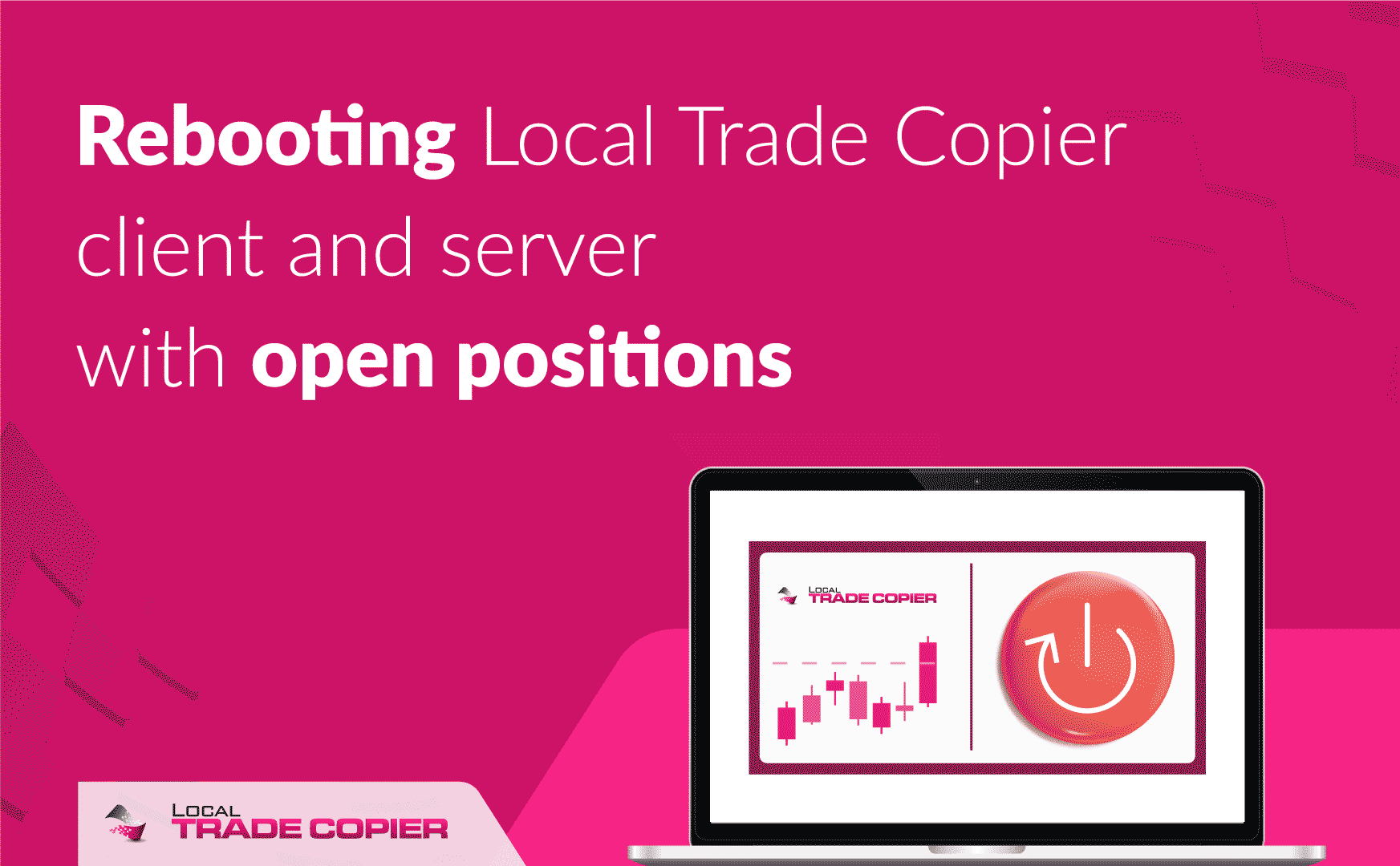
Today’s question about the Local Trade Copier:
I have open positions right now and am wondering if it is safe to reboot both client and server. Will the open positions be maintained and managed correctly?
Yes, the trade copier will continue managing trades after restart, no problem with that. Note that you always should start the Server EA first no matter how many master accounts you have and only then start the slave accounts.
If for some reason you need to remove the Client EA from the chart and attach it again, make sure you are using the same magic number in the Client EA.
Also, make sure that you have the same EA settings for master and slave accounts you were using before in order to use the same copy trading scheme you were using previously. Note that if you change the trade filtering options, the EA may close some of the positions that no longer align with the new settings.
But if you use exactly the same EA settings then no trades will be closed or modified, unless there has been changes on the master account during the time when LTC was not running.
There is one more catch. LTC uses your computer’s temporary folder to exchange the information between server and client. If you do some maintenance on your computer which will clean up the temporary folder you might get the trades closed on the slave account. So before you do any maintenance or clean temporary files make sure you shut down all MT4 instances to avoid this problem and then start master accounts first so that they create necessary files again.
I hope that helps, and please share this information with someone who needs it.
You may also want to check the The Definitive Guide to Forex Trade Copying to learn more about how to use the Local Trade Copier and copy trades between multiple MetaTrader 4 accounts.

Hello Rimantas, What happes if the vps reboots by accident? If i have a setting for MT4 to restart automatically when the vps reboots but the autotrading button remains off after a MT4 restart will the LTC still work? Has this ever happened to you and can you propose a solution for this? Thank you very much.
Hi,
thank you for your comment.
We appreciate it.
If you have set mt4 platforms to launch automatically, auto trading should be ON after platforms open because Mt4 platforms open in the same state they were before reboot. So if EAs were running and auto trading was enabled – the same will be the case after the restart. EAs should work fine. And all open positions will continue to be managed.
To answer your question: If for some reason automated trading is disabled – Client EAs will not work. Autotrading must be enabled for EAs to work. You will have to enable auto trading manually on each platform then if it was disabled before restart.
Also, I suggest you reboot your VPS every weekend (at least once a month) when markets are closed. This can help you to avoid random reboots.
Hope this helps.